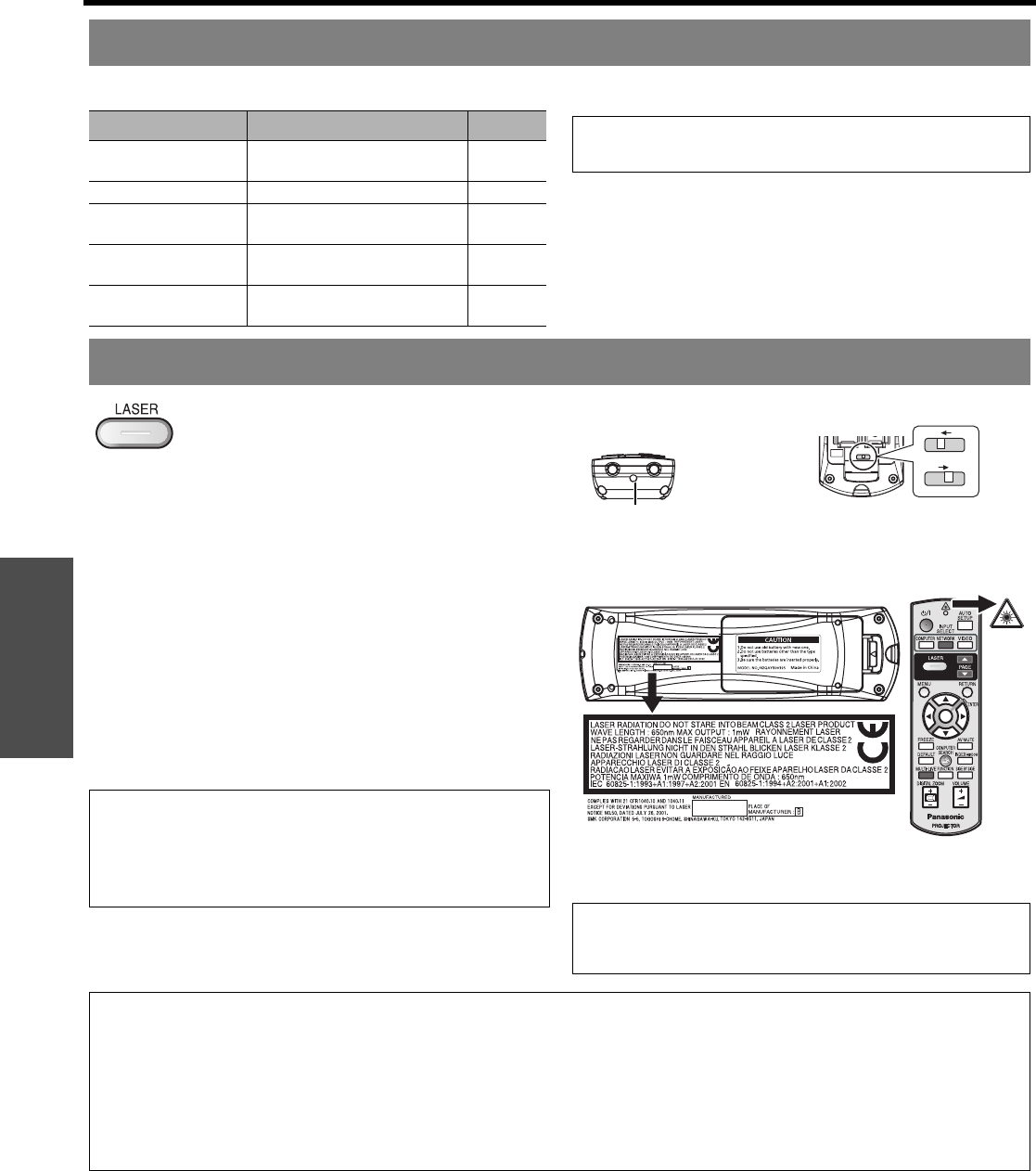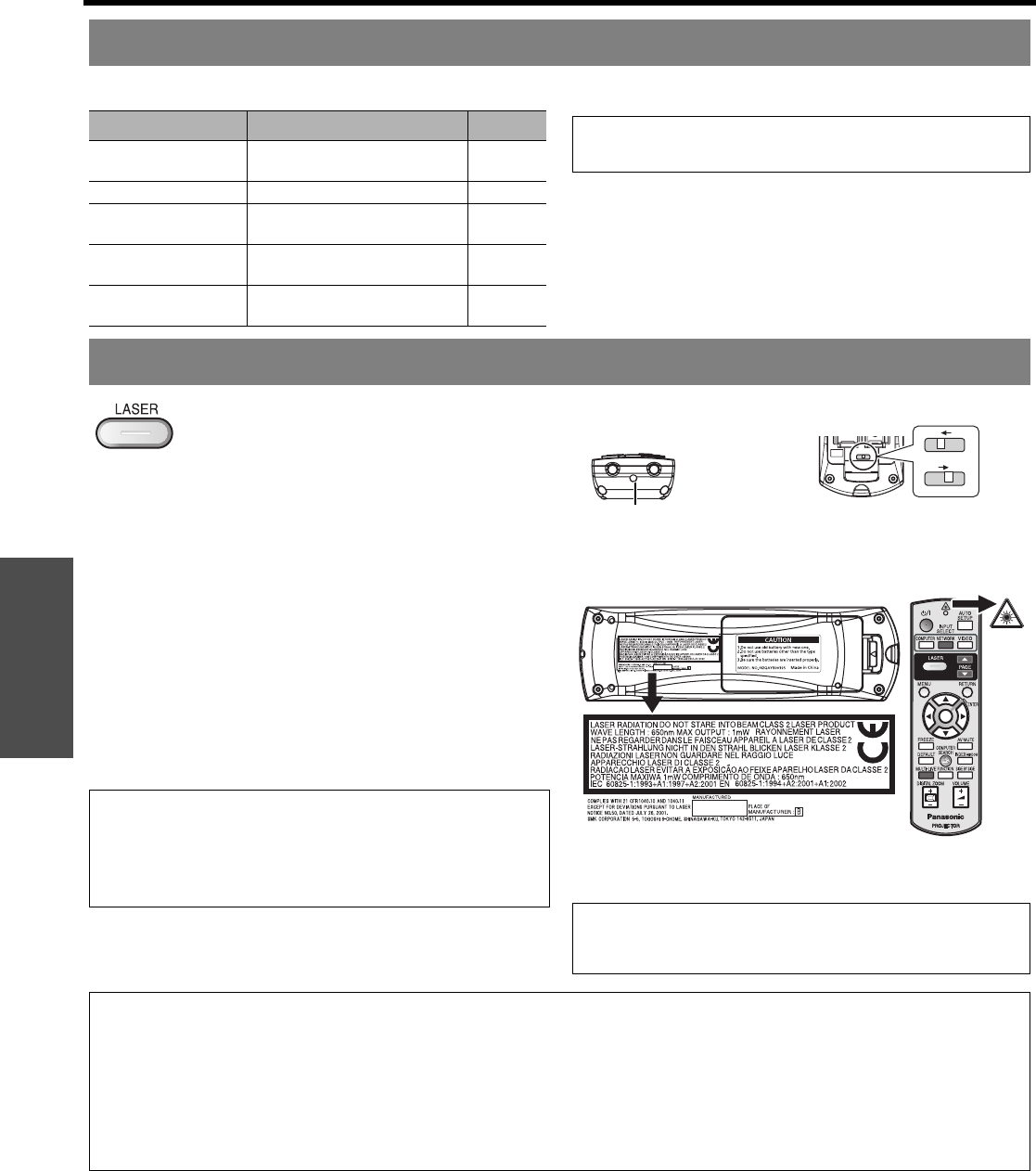
Basic Operation
Remote control operation
ENGLISH - 28
You can assign a selected function to the FUNCTION button. Following functions are assignable.
You can highlight items on the screen with
the red laser pointer while projecting the
image in presentations or visual
demonstrations as an eye-catching pointing
device.
Hold down the LASER button to go on the
laser pointer and release to go off.
J Disable the LASER button
You can disable the LASER button for an
accidental operation.
1. Open the battery compartment cover of the remote
control.
2. Slide the switch tab.
3. Close the battery compartment cover of the remote
control.
See “Battery compartment” on page 14.
Using an assigned function
Options Functions Refer
DISABLE
Deactivate the FUNCTION
button.
-
ASPECT Display the ASPECT menu. 36
PICTURE MODE
Display the PICTURE MODE
menu.
33
DAYLIGHT VIEW
Display the DAYLIGHT VIEW
menu.
34
CLOSED CAPTION
Press to turn on/off the
CLOSED CAPTION.
34
NOTE:
• See “FUNCTION BUTTON” on page 42.
Using the laser pointer
NOTE:
• If you press the disabled LASER button, the alert
"LASER POINTER IS DISABLED." will be displayed on
the screen. While the menu is displaying, the alert will
not be displayed.
CAUTION: Use of controls of adjustments or performance
of procedures other than those specified herein may result in
hazardous radiation exposure.
On
Off
Deactivating switch Top view
Laser pointer beam emitter
Cautions
(Shown as PT-F300NTU)
NOTE:
• The laser pointer should never be projected directly into the eyes of a person or animal.
• Do not aim the laser at reflective surfaces.
• Do not allow children to use laser pointer.
• Never look directly into the laser beam.
• The laser pointer is not effective with translucent screens.
• Please read the cautions on the remote control.
• This is a Class 2 laser product.