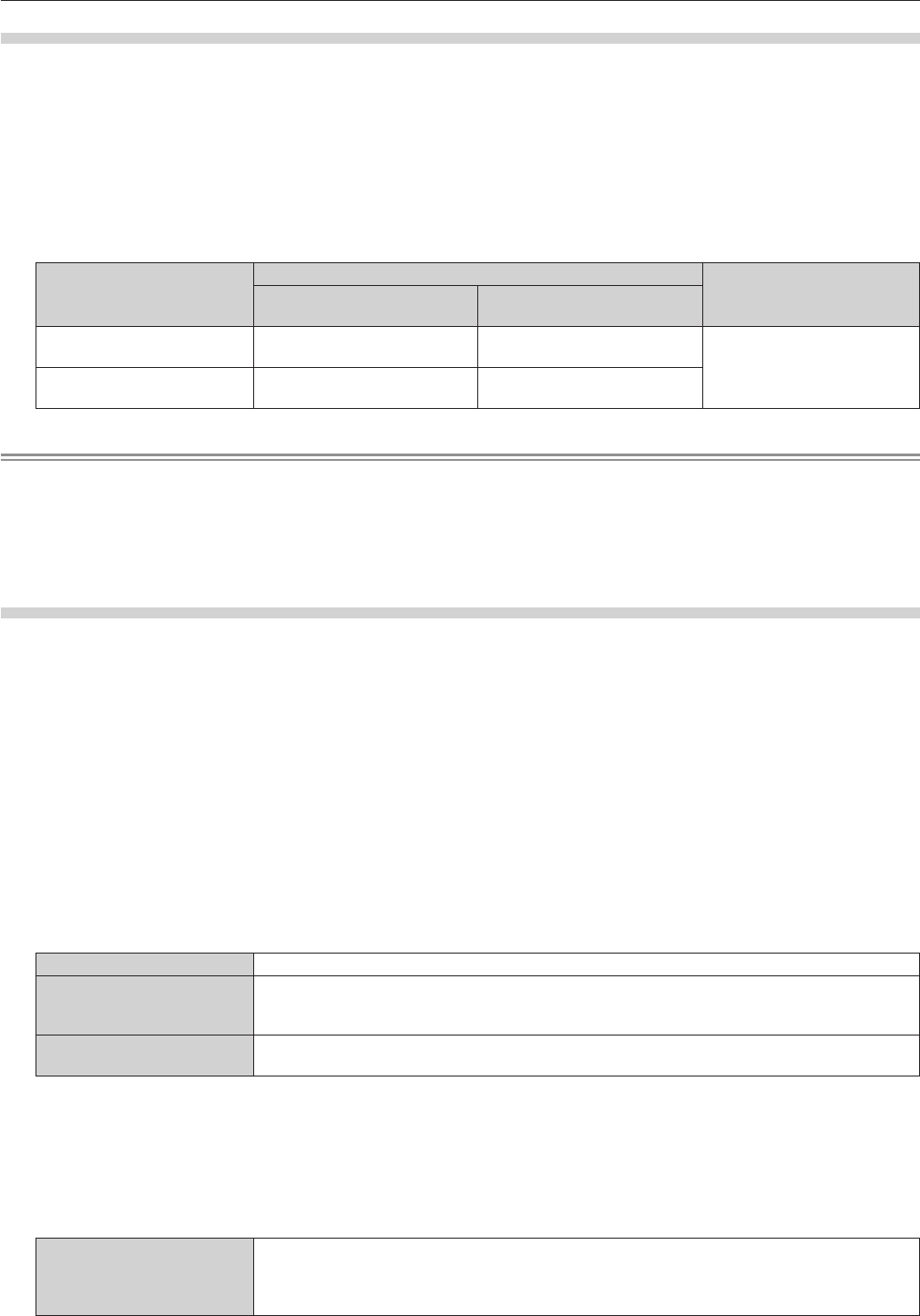
Chapter 4 Settings — [PROJECTOR SETUP] menu
80 - ENGLISH
Setting [BRIGHTNESS CONTROL GAIN]
Adjust the brightness when displaying multiple screens using multiple projectors.
1) Press as to select [BRIGHTNESS CONTROL].
2) Press the <ENTER> button.
f The [BRIGHTNESS CONTROL] screen is displayed.
3) Press as to select [BRIGHTNESS CONTROL GAIN].
4) Press qw to adjust.
Operation
Adjustment
Range of adjustment
Brightness
Maximum amount of
brightness correction
Press the w button.
The screen becomes brighter.
The maximum amount of
correction is reduced.
20 - 100 %
Press the q button.
The screen becomes darker.
The maximum amount of
correction is increased.
Note
f When using only one projector, the value obtained by subtracting the value of the [BRIGHTNESS CONTROL GAIN] from 100 % is the
maximum amount of brightness correction. Brightness cannot be corrected through brightness control since the maximum amount of
correction becomes 0 % when [BRIGHTNESS CONTROL GAIN] is at 100 %.
f Brightness is not stable for 15 minutes after the light source lights up. Make adjustments at least 15 minutes after starting projection.
f The result of [BRIGHTNESS CONTROL GAIN] adjustments is reected on all image signals, internal test patterns, and on-screen menus.
f The [BRIGHTNESS CONTROL GAIN] setting is enabled even if [BRIGHTNESS CONTROL SETUP] is [OFF].
Setting [BRIGHTNESS CONTROL SETUP]
Set brightness control operation.
1) Press as to select [BRIGHTNESS CONTROL].
2) Press the <ENTER> button.
f The [BRIGHTNESS CONTROL] screen is displayed.
3) Press as to select [BRIGHTNESS CONTROL SETUP].
4) Press the <ENTER> button.
f The [BRIGHTNESS CONTROL SETUP] screen is displayed.
5) Press as to select [MODE].
6) Press qw to switch [MODE].
f The items will switch each time you press the button.
[OFF] Does not correct the brightness of the screen by the brightness sensor.
[AUTO]
Corrects the brightness of the screen by the brightness sensor.
When the brightness of the light source changes, the brightness of the screen is automatically
corrected.
[PC]
Synchronizes nine or more projectors through a computer using the dedicated software “Multi
Projector Monitoring & Control Software”
*1
.
*1 “Multi Projector Monitoring & Control Software” is included in the supplied CD-ROM.
f When [AUTO] is selected, proceed to Step 7).
7) Press as to select [LINK].
8) Press qw to switch [LINK].
f The items will switch each time you press the button.
[OFF]
Performs corrections by the brightness sensor in one projector without synchronizing with the other
projectors.
The period, in which the constant brightness kept by the small value of [BRIGHTNESS CONTROL
GAIN], is prolonged.


















