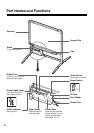Installing the Thermal Transfer Film
11
English
3) Place the blue gear on the front right groove.
4) Place the white shaft on both sides of the back
grooves.
4
Tighten the film, then close the printer door.
1) Rotate the blue gear in the direction of the arrow
to take up the slack on the film.
• If a slack remains, perform step 3-2) through 4-1) again.
2) Securely close the printer door by using both
hands until a click is heard.
• “ ” flashing on the Multi-Copy/Error Indicator will go
out.
• If “ ” is still flashing after closing the printer door,
make sure that the thermal transfer film has been
installed properly and tightened.
• The printer door should be closed to make copies
properly. Confirm both latches are locked.
Blue gear
White shaft
Blue gear
Latches
Notes