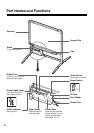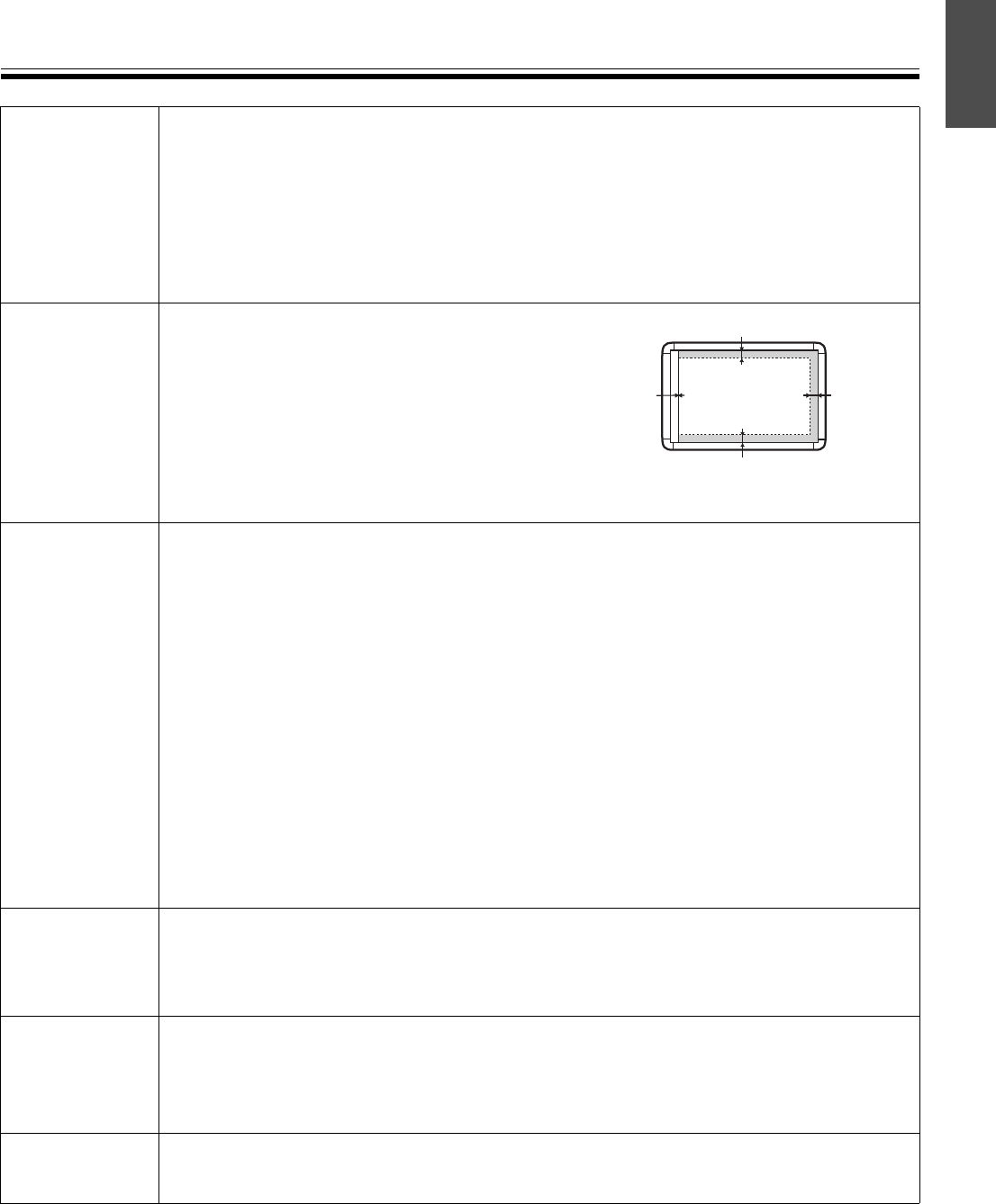
Precautions
7
English
Installation • Do not install the unit where it may be exposed to direct sunlight, near heating
equipment, or near air-conditioning vents as this may cause stretching and/or
discoloration of the screen.
• Do not install the unit in strong sunlight or strong lighting. Proper copying may
become impossible.
• Do not install the unit in locations where the temperature may change suddenly as
this may disable the unit’s ability to make copies.
Screen Film • Make thick and dark lines inside the copying
area. Note that any writing inside the shaded
area (on right) cannot be copied.
• Do not allow writing to remain on the screen for
an extended period of time as it will become
harder to erase.
• Do not touch the screen, write with markers, or
erase while the screen is moving as this may result in damage to the unit.
Markers,
Erasers and
Thermal
Transfer Film
• Use only the included or designated markers, erasers and thermal transfer film.
(See page 36.)
Use of accessories other than those included or designated (such as oil-based
markers) may damage the screen or result in hard-to-erase markings.
• Do not store the thermal transfer film in a location subject to extreme changes in
temperature (such as near air conditioning or heating equipment) as this may cause
condensation on the thermal transfer film and result in poor print quality and/or
paper jams.
• The length of one roll of designated thermal transfer film (Replacement film: UG-
6001) is approximately 50 meters. One roll of thermal transfer film can make
approximately 150 sheets of copies.
Note that the total number of copies may differ depending on the operating conditions.
Also note that the length of the thermal transfer film supplied with the unit is shorter
than the replacement film roll and is only approximately 10 meters.
• Store markers horizontally as vertical storage may stop the ink from coming out.
Power Cord • When moving the unit, disconnect the power cord from the electrical power socket
and from the printer’s power connector and coil it for transportation as stepping on
the power cord or having it catch on something during movement may result in
damage to the cord.
Replacing
the Thermal
Transfer Film
• Dispose of the used thermal transfer film in a trash receptacle for burnable trash.
• A negative of the copied image will remain on the thermal transfer film. (To protect
the security of your information, we recommend cutting up the used thermal transfer
film with scissors or shredder before disposing of it.)
USB Cable • Use a shielded USB cable that is certified as logo by USB-IF.
• If you connect the electronic board to a USB hub, it is not guaranteed to work.
Copying area
0 mm 12.5 mm
25 mm
25 mm