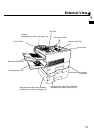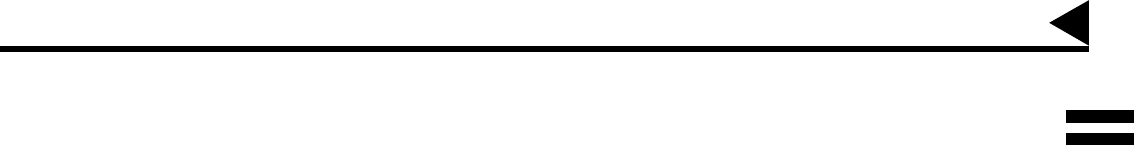
9
Introduction
Thank you very much for purchasing the Panafax UF-885/895.
The UF-885/895 is one of the most advanced models in the Panafax family of G3 compatible, desktop facsimile
machines.
Some of its many features are
1. Plain Paper Printing Plain paper printing means you can easily write on received documents
with a pen or pencil. Documents do not curl, making filing easier. In
addition, plain paper does not fade, making it ideal for long term storage
of important documents.
2. Quick Scanning The UF-885/895 Quick Scan speeds up the fax process by scanning and
storing documents into memory in about 1* second per page.
(* UF-885 : 2.8 seconds)
(* Standard Resolution, Based on ITU-T Image No.1 Test Chart, Scanning speed applies
to the feeding process from the leading to the lagging edge of a single page test chart.
Time for storing process is not applied for this definition.)
This means that you no longer have to wait around until a transmission is
completed before retrieving your originals.
3. Quick Memory
Transmission
Unlike conventional memory-based fax machines, the UF-885/895 dials
as soon as the first page has been scanned. You can continue to scan
additional pages while transmission is taking place. With simultaneous
scanning and sending, you will save even more time.
4. Batch Transmission The UF-885/895 permits accumulation of different documents for the
same destination(s) to be transmitted in a single phone call.
5. Easy Maintenance Maintenance requires only changing a toner cartridge, making it quicker
and easier than with other types of plain paper fax machines.
6. Memory Function A standard image memory feature allows you to store up to 120*
standard pages into the document memory. After the UF-885/895 stores
your documents, it can send them to selected station(s) automatically.
You do not have to wait until the transmission ends before retrieving your
originals.
(*UF-885 : 60 standard pages)
7. Multi- Access
Operation
The UF-885/895 allows you to reserve the next transmission even during
reception or memory transmission. It can also receive during document
storage.
8. Multiple LOGO The UF-885/895 allows you to select from Multiple LOGOs which are
printed on the Header of each page sent, Cover Sheet, COMM. Journal
and Individual XMT Journal.
With a little practice, anyone can learn how to use the most popular
features of the UF-885/895.
This User's Guide will help you to use your UF-885/895 quickly and
easily. The Table of Contents shows where to find information on each
feature. Although we recommend that you review each section briefly, it
will only be necessary to read the sections that contain the feature(s)
you will be using.
1