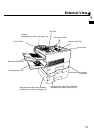Table of Contents
1
1
GETTING TO KNOW YOUR MACHINE
Safety Information............................................................................................... 7
Introduction.......................................................................................................... 9
Function Key...................................................................................................... 10
External View ..................................................................................................... 11
Control Panel..................................................................................................... 12
2
INSTALLING YOUR MACHINE
Main Unit and Accessories............................................................................... 14
Installing the Accessories ................................................................................ 15
Installing the Toner Cartridge .......................................................................... 16
Loading the Recording Paper .......................................................................... 18
Paper Specifications 18
How to Load the Recording Paper 18
Connecting the Telephone Line Cable and Power Cord................................ 20
Setting the Dialing Method (Tone or Pulse).................................................... 22
Adjusting the Volume........................................................................................ 23
Setting the Monitor Volume 23
Setting the Ringer Volume 23
User Parameters................................................................................................ 24
Setting the Date and Time 24
Setting Your LOGO 25
Setting Your Character ID 26
Setting Your ID Number (Fax Telephone Number) 27
3
PROGRAMMING YOUR MACHINE
One-Touch/Abbreviated Dialing Numbers ...................................................... 29
Entering One-Touch/Abbreviated Dialing Numbers 29
Changing or Erasing One-Touch/Abbreviated Dialing Numbers 31
Printing Out a Directory Sheet 33
Customizing Your Machine .............................................................................. 34
Setting the Fax Parameters 34
Fax Parameter Table 35
4
BASIC OPERATIONS
Loading Documents.......................................................................................... 39
Documents You Can Send 39
Documents You Cannot Send 39
How to Load Documents 40
Basic Transmission Settings ........................................................................... 41
Contrast 41
Resolution 41
Halftone 42
Verification Stamp 42
Communication Journal (COMM. JOURNAL) 43