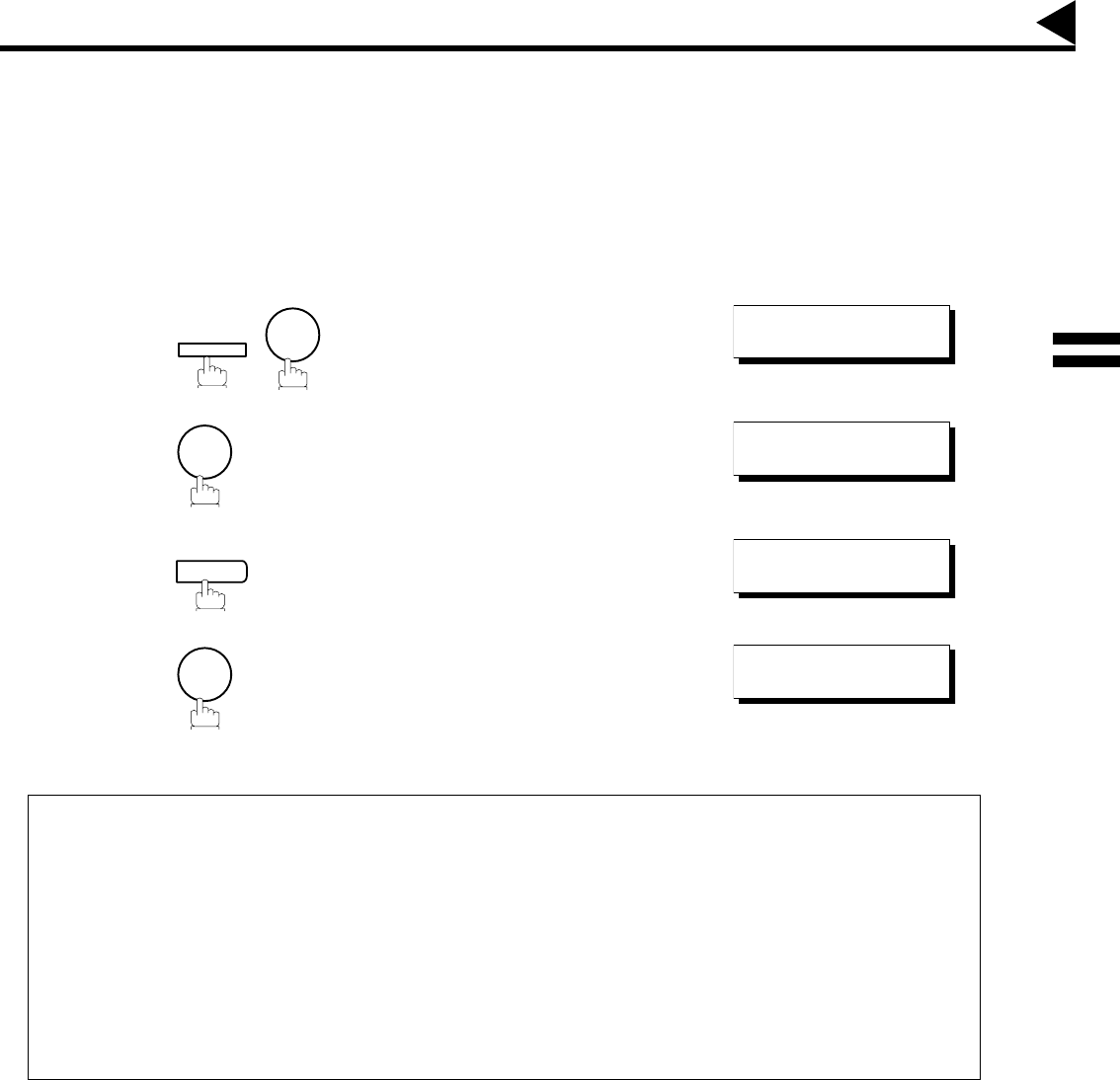
77
Edit File Mode
Your machine has a document image memory which enables you to reserve memory transmission, memory
deferred transmission, memory polling and so on.
After reserving the communications in memory, you may need to change the settings of the communication(s) while
it is still in memory. This section describes how to use the file editing features.
Printing a File List
The contents of the communication settings may have to be modified or deleted. To verify the contents, follow the
steps below to print out a file list.
Sample File List
Explanation of Contents
1
2
3
4
*************** -FILE LIST- *********************** DATE JAN-12-1999 ***** TIME 15:00 *********
(1) (2) (3) (4) (5) (6)
FILE COMM. TYPE CREATED TIME START TIME PAGES DESTINATION(S)
No.
001 DEFERRED XMT JAN-12 13:20 20:30 [001]
002 MEM. DEF. XMT JAN-12 13:20 22:30 003 [011] [012] [013] [016] [017]
-PANASONIC -
************************************ -HEAD OFFICE - ***** - 201 555 1212- *********
(1) File number : If the file is now being executed, a "*" is indicated on the left of the file number.
(2) Communication type
(3) Stored date/time : Date/time that these files were stored.
(4) Executing time : If the file is a Timer Controlled Communication, the start time is printed in this
column.
If the file is an incomplete file, "INCOMP" is printed in this column.
(5) Number of stored page(s)
(6) Destination : ABBR. No./One-Touch No./Manual Dialing No.
FUNCTION
9
EDIT FILE MODE (1-6)
ENTER NO. OR
∨
∧
1
1:FILE LIST?
PRESS SET TO SELECT
SET
FILE LIST
1:PRINT 2:VIEW
1
* PRINTING *
FILE LIST
5


















