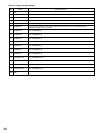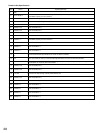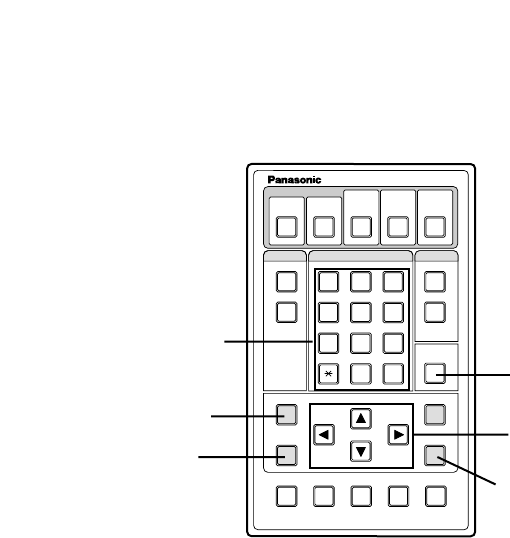
34
■ Buttons Used for the Setup
Escape button [ESC]: Returns menu to the previous.
Menu button [MENU]: Opens or closes the setup
menu.
Numeric buttons [0 - 9]: Enters numeric characters,
e.g., for IP addresses, etc.
Direction buttons [A, B, C, D]: Moves the cursor.
Delete button [DELETE]: Deletes the entered number
preceding the cursor.
Enter button [ENTER]: Confirms the selected parame-
ter, and opens a sub menu.
Caution:
• Settings are stored into the internal memories in the fol-
lowing cases:
When you close the menu with the MENU button,
or
When you change the menu from the current one
to the other with the ESC button.
• The settings in the currently displayed menu will not be
stored in the following cases:
When the power of the unit is turned off
When a power failure takes place
When the unit receives a call and enters communi-
cation
When the unit disconnects the line.
ESC
MENU
AF NEAR FARTELE WIDE
Remote Controller WV-CU20
123
456
78
0
9
12345
#
STEP 1
DIAL
PRESET SET
QUICK
STEP 2 STEP 3
CALL
REDIAL
DELETE
ENTER
AUDIO MUTE
ALM ACKVIDEOSWITCH
ONE TOUCH DIAL
AUTO/MANU
SITE
Escape button
Menu button
Direction
buttons
Numeric buttons
Enter button
Delete
button