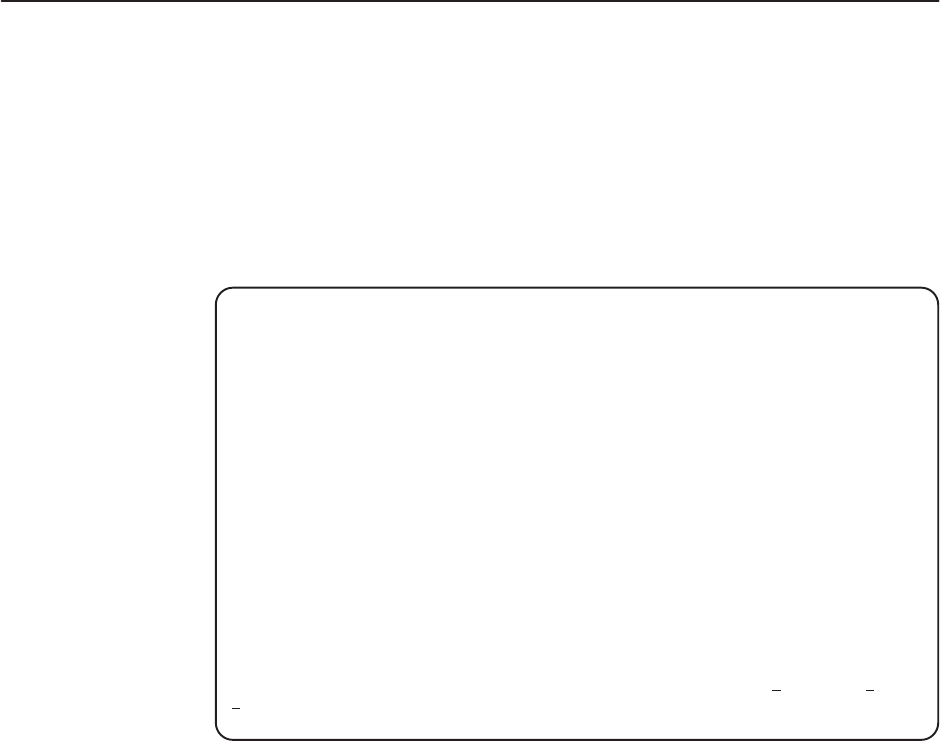
Asynchronous Terminal Interface Operation
H-9
3166-A2-GB20-10
November 1998
2. From the Load Configuration From screen, select a configuration option set
to load (Current, Customer 1, Customer 2, Default Factory 1, or Default
Factory 2). You cannot edit the Default Factory configuration options, but you
can display them.
After selecting the set of configuration options to load, the Configuration
Edit/Display screen appears (Figure H-6).
main/config/edit
Customer ID: Node A Model: 3166
Slot: xx
CONFIGURATION EDIT/DISPLAY
Network
Sync Data Port
Cross Connect
General Options
User Interface
Alarms & Traps
Management and Communication
––––––––––––––––––––––––––––––––––––––––––––––––––––––––––––––––––––––––––––––––
Ctrl-a to access these functions, ESC for previous menu M
ainMenu Exit
S
ave
Figure H-6. Configuration Edit/Display Screen
3. Select a functional group to display or edit.
NOTE:
Screen displays may vary depending on the model and configuration of the
DSU/CSU. For example, DTE and Copy Ports are not displayed for the
single-port DSU/CSU.


















