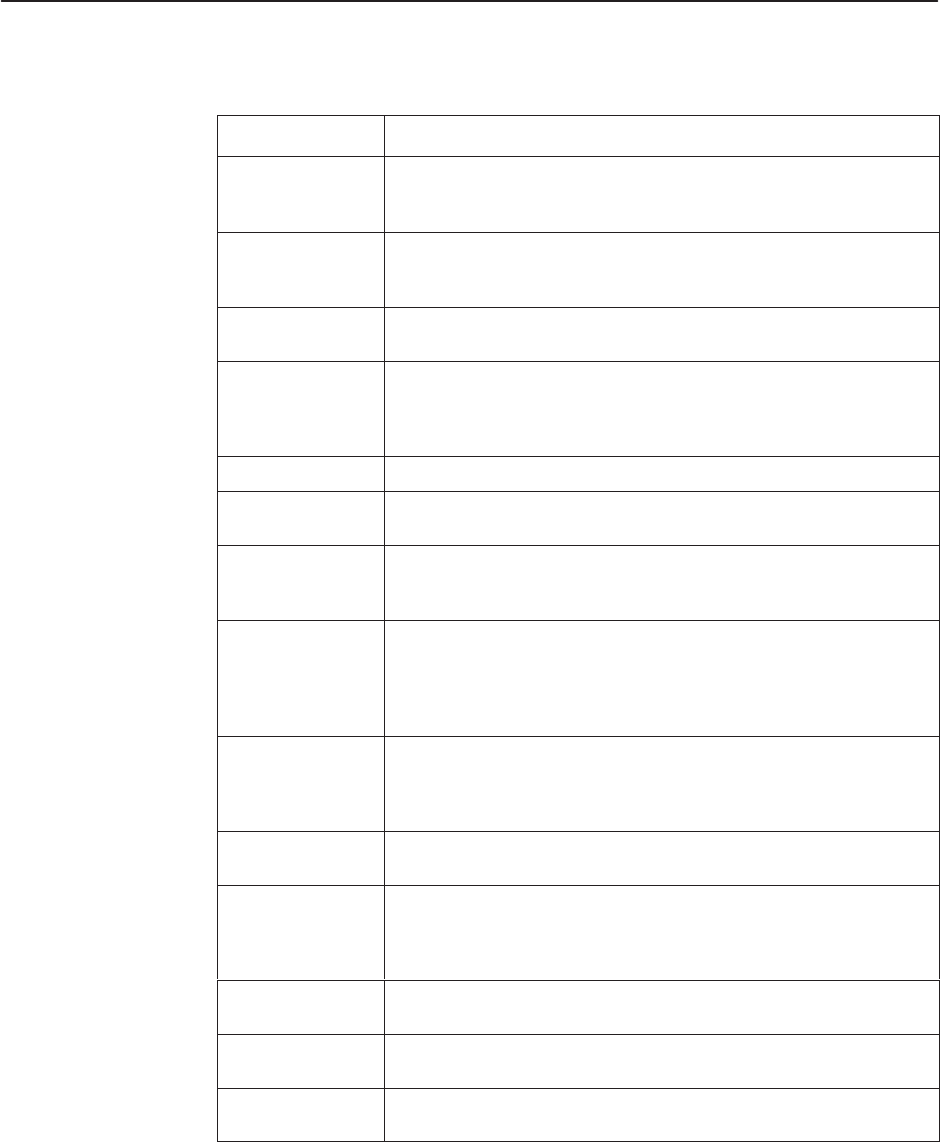
Monitoring and Testing
4-4
3166-A2-GB20-10
November 1998
Table 4-2. Device Health and Status Messages
Message
Description
LOS at Net A Loss Of Signal condition (175 consecutive zeros) has been
detected on the network interface. The condition is cleared when
the density of ones to zeros received is 12.5%.
OOF at Net An Out Of Frame condition (2 out of 4 frame synchronization bits in
error) has been detected on the network interface. The condition is
cleared when a reframe occurs.
AIS at Net An Alarm Indication Signal (unframed all ones signal) is being
received by the network interface.
EER at Net An Excessive Error Rate condition has been detected on the
network interface (the bit error rate has exceeded the configured
threshold for ESF framing). The condition is cleared when the error
rate falls below the threshold value.
Yellow at Net A Yellow Alarm signal is being received by the network interface.
Master Clk fail The master clock has failed. Timing for the DSU/CSU is provided
by the internal clock.
OOF at Prt1 An Out Of Frame condition has been detected on data port Port1.
This condition only occurs if the synchronous data port’s
Embedded Data Link (EDL) is enabled.
EER at Prt1 The error rate of the received signal has exceeded the configured
threshold for data port Port1. This condition only occurs if the
synchronous data port’s Embedded Data Link (EDL) is enabled.
The condition is cleared when the error rate falls below the
synchronous data port’s configured threshold value.
COM IP Down The IP management link is in a down state for
the COM port
.
This
condition occurs if the COM port is configured for Mgmt, and
communication between the management system and the
DSU/CSU is not currently possible for this port.
Selftest failed A failure was detected during the power-on self-test. Select STest
(in the Stat branch) to display more information about the failure.
DevFail
xxxxxxxx
An internal error has been detected by the operating software. An
8-digit code appears for use by service personnel. Clear the
condition by using the Clear function under the Status branch, or by
resetting the device.
Download failed A download attempt was interrupted and failed to complete. The
condition is cleared by resetting the device.
Test in progress A test is currently active. Select Tstat (in the Stat branch) to display
more test information.
DSU Operational This message only appears if there are no valid alarm or status
messages.


















