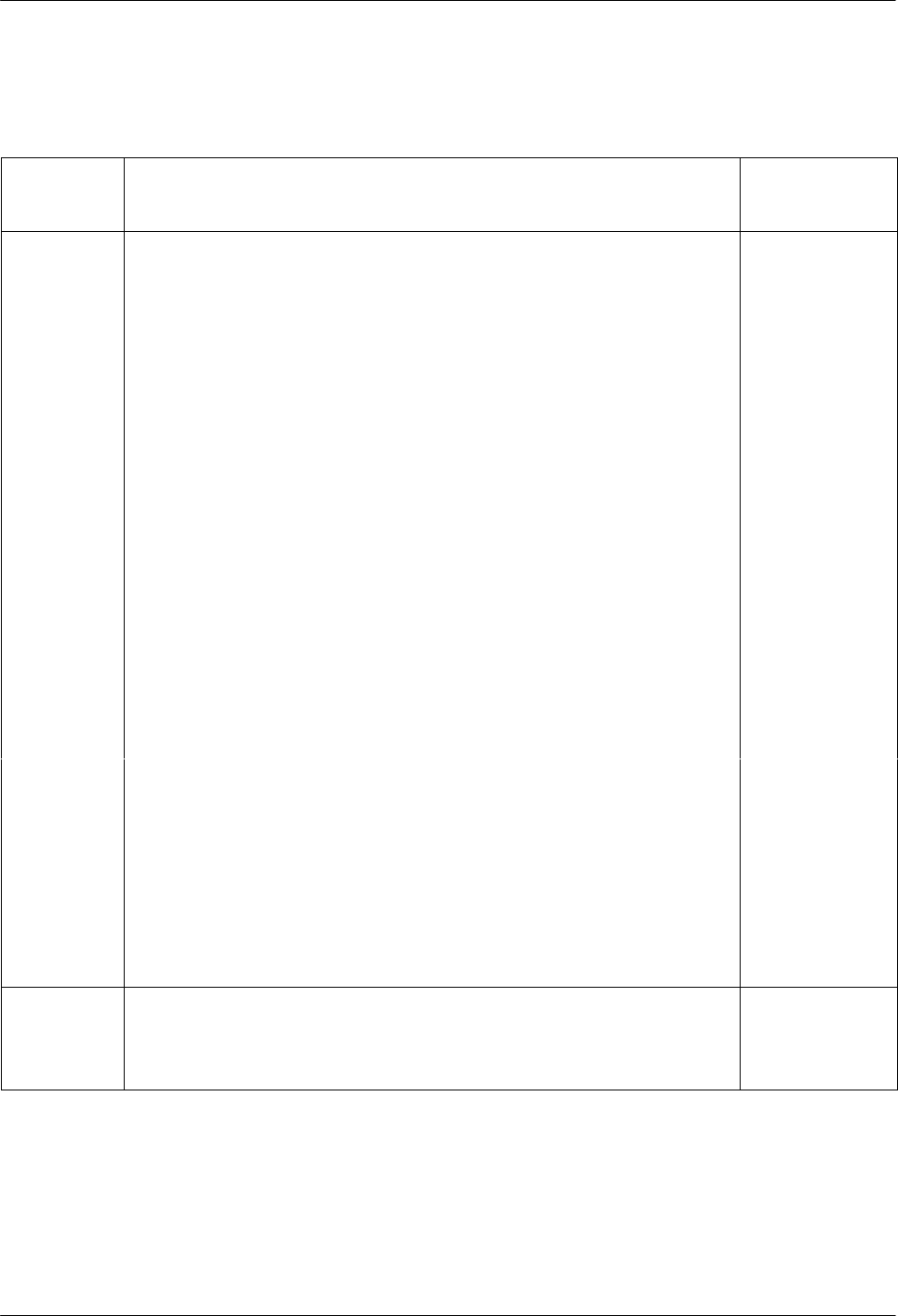
COMSPHERE 3900 Series Modems
14-8 September 1998 3910-A2-GN32-40
Table 14-2
(4 of 10)
391x Series AT Commands
AT
Command
DCP LCD
Command
Sequence
Description
Xn Extended Result Code, Dial Tone Detect, and Busy Tone Detect
Configuration Options.
Extended Dial Tone Busy Tone
Result Code: Detect: Detect:
X0 Disable Disable Disable
X1 Enable Disable Disable
X2 Enable Enable Disable
X3 Enable Disable Enable
X4 Enable Enable Enable
X5 Add/EC Enable Enable
X6 Add/V42.MNP Enable Enable
X7 Use DTE Rate Enable Enable
Extended
Result Code:
Configure\Edit\
DTE Dialer
Dial Tone
Detect:
Configure\Edit\
Line Dialer
Busy Tone
Detect:
Configure\Edit\
Line Dialer
Extended Result Code:
Enable Displays all result codes listed in Table 14-1 except for
error control suffix.
Disable Only displays OK, CONNECT, RING, NO CARRIER,
ERROR
ERROR
.
Add/EC Displays result codes with /EC suffix.
Add/V42,MNP Displays result codes with V.42 or MNP suffix.
Use DTE Rate Displays DTE data rate instead of line rate.
Dial Tone Detect:
Enable Sets the modem for dial tone detect
E
na
bl
e
S
e
t
s
th
e mo
d
em
f
or
di
a
l
t
one
d
e
t
ec
t
.
Disable Sets the modem for blind dialing.
NOTE: It may not be possible to disable Dial Tone Detect in some
countries.
Busy Tone Detect:
Enable Modem monitors for busy tone.
Disable Modem ignores busy tone.
Yn Long Space Disconnect.
Y0 Disable. Ignores long space.
Y1 Enable. Disconnects if long space is detected. Enables
transmission of a long space.
Configure/Edit/
Line Dialer


















