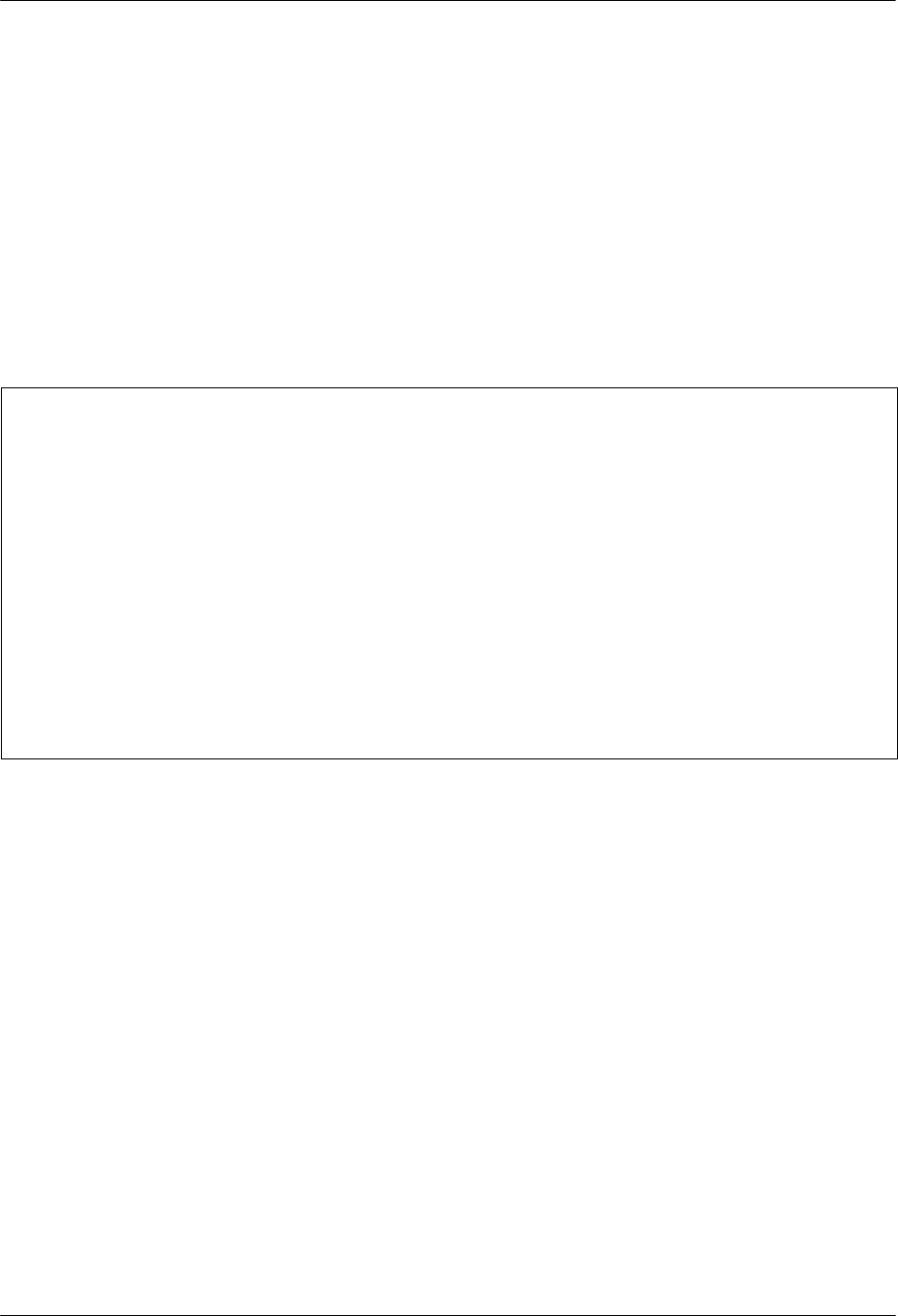
DCP Configuration
5-333910-A2-GN32-40 September 1998
Leased Line
The Leased Line configuration options only appear when the Sync Leased factory preset template
is selected. They are used to configure the modem for operation over leased lines.
Table 5-5 shows each Leased Line configuration option as it appears on the LCD, with the Sync
Leased factory default setting (the default value if the modem is just being installed) shown
following the colon ( : ) on the first line and with all available selections listed on the second line.
Following this is a description of the configuration option. Factory default settings are listed in
Appendix F.
Table 5-5
(1 of 6)
Leased Line Configuration Options
Leased Mode: 4WLL-Ans
Nxt 4WLL-Ans 4WLL-Orig 2WLL-Orig 2WLL-Ans
Leased Mode. Sets the modem for either 2-wire or 4-wire operation in Answer mode (receiving a call) or
2-wire or 4-wire operation in Originate (initiating a call) mode.
NOTE: For proper operation of V.32 modulations over leased lines, one modem must be set to Originate
mode and the other set to Answer mode.
For Sync Leased Answer Mode, Async Leased Answer Mode and Trellis Multipoint Tributary Mode, 4-wire
Answer is the factory default.
For Sync Leased Originate Mode, Async Leased Originate Mode and Trellis Multipoint Control Mode, 4-wire
Originate is the factory default.
The AT command for Disable is &L0.
The AT command for 2-wire Originate is &L1.
The AT command for 4-wire Originate is &L2.
The AT command for 2-wire Answer is &L3.
The AT command for 4-wire Answer is &L4.


















