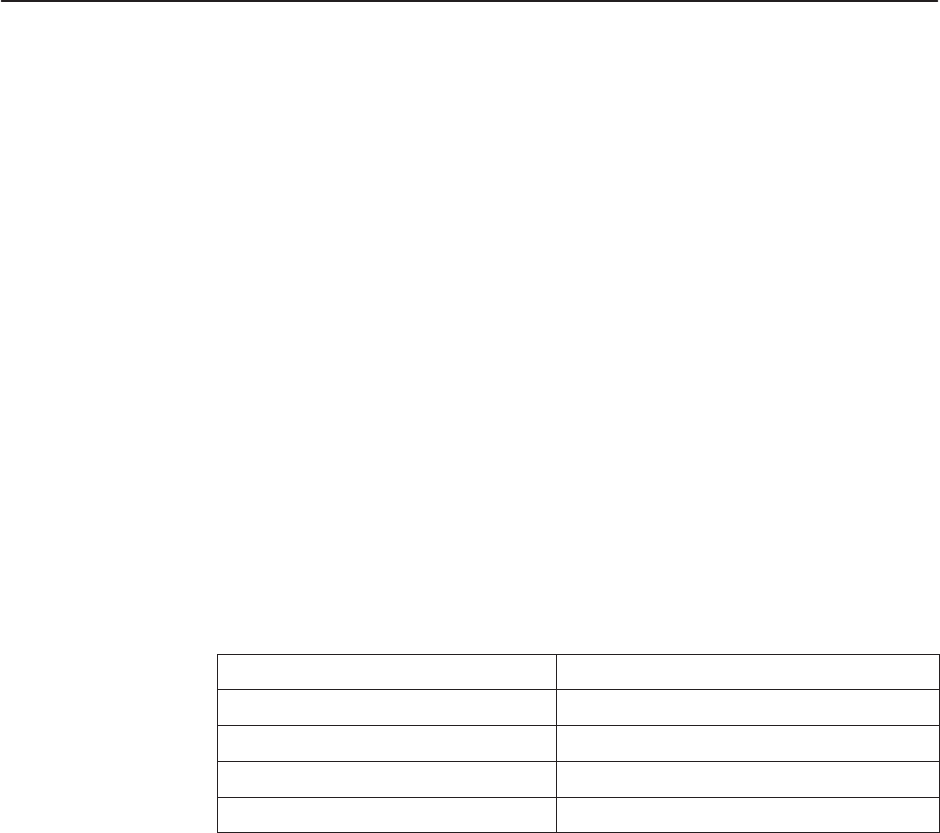
Configuring the Hotwire DSLAM
3-6
8000-A2-GB26-10
January 1999
Configuring Subnet Addressing
To define a subnet entry, the IP address has to be entered as the lower boundary
address of the subnet. Otherwise, only a host entry can be configured.
For example, a subnet with a mask of 255.255.255.192 requires one of the
following IP addresses:
H 255.255.255.0
H 255.255.255.64
H 255.255.255.128
H 255.255.255.192
NOTE:
For more information about the fields listed above, see Table 4-6, Filters
Options
,
in Chapter 4,
8310 MVL and 8510 RADSL Card Configuration.
Configuring Subnet Masks
After the IP address is entered, a default subnet mask is displayed. The default
subnet mask is based on the IP address entered and can be changed.
If the IP Address entered is . . . Then the Default Subnet Mask is . . .
xxx.xxx.xxx.
0 255.255.255.0
xxx.xxx.
0.0 255.255.0.0
xxx.
0.0.0 255.0.0.0
xxx.xxx.xxx.xxx
255.255.255.255
To configure the DSL card, a valid subnet must be used. When a Host entry is
input, any valid IP address results in a subnet mask of 255.255.255.255.
When a Subnet entry is entered, the valid subnet mask is based on the IP
address entered. A valid subnet mask must be in one of the following formats:
H 255.0.0.0
H 255.
nnn.
0.0
H 255.255.
nnn.
0
H 255.255.255.
nnn
Where
nnn
must be: 0, 128, 192, 224, 240, 248, 252, 254.
NOTE:
For more information about the fields listed above, see Table 4-4, Bridge
Options, in Chapter 4,
8310 MVL and 8510 RADSL Card Configuration.


















