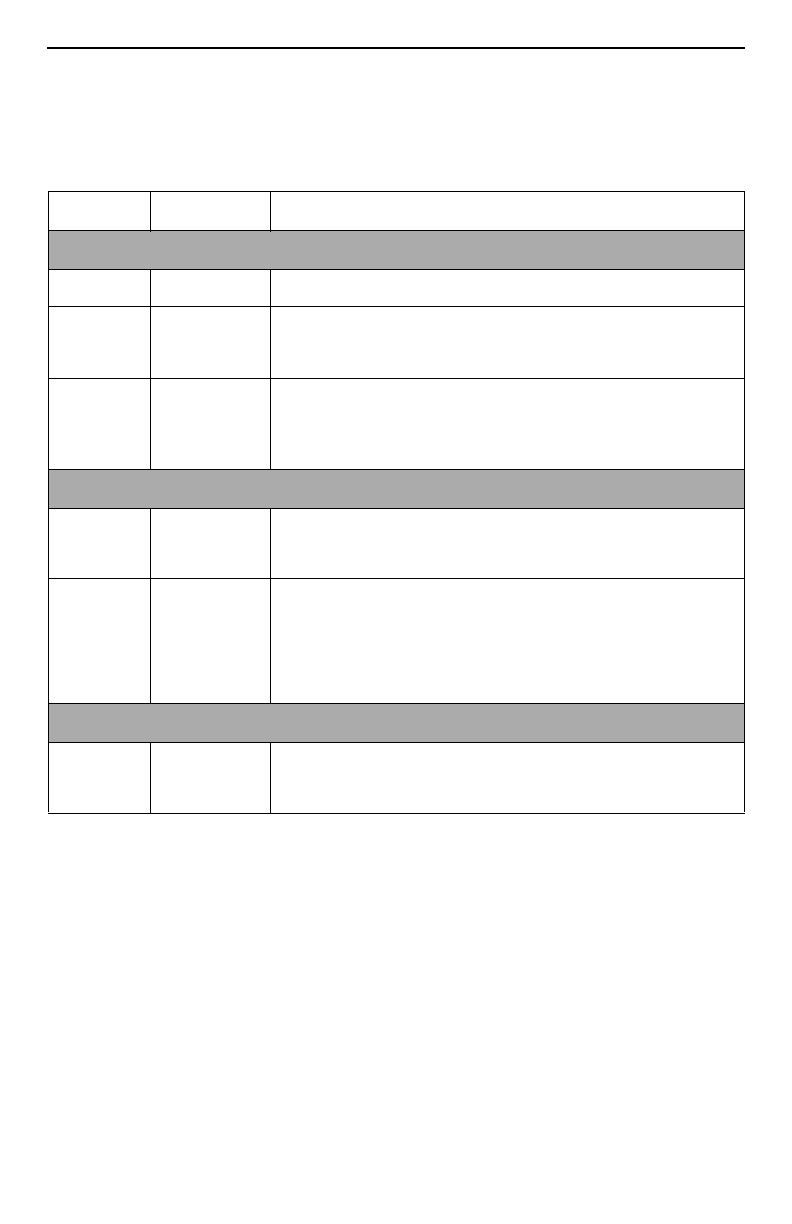
10
Status LEDs
After a successful self-test, the LEDs should appear as indicated in
BOLD
in the
Condition column below.
LED Condition Status
System LEDs
OK
ON
The router has power.
ALM ON
OFF
An alarm condition exists.
No alarms have been detected by the router.
TEST ON
OFF
The router is performing the power-on self-test, or a test
initiated by the service provider is currently active.
No tests are active.
Network LEDs
ATM
ON – Green
ON – Yellow
ATM mode is active and cell delineation is in sync.
ATM mode is active and there is loss of cell delineation.
DSL Blinking
ON
OFF
The router is in start-up or is retraining. The LED blinks on
and off about five times per second.
The DSL link is ready to transmit and receive data.
No DSL link has been established, or the link is down.
Port LED
OK
ON
OFF
The Ethernet port is transmitting and receiving data.
Self-diagnostics have not been completed successfully.


















