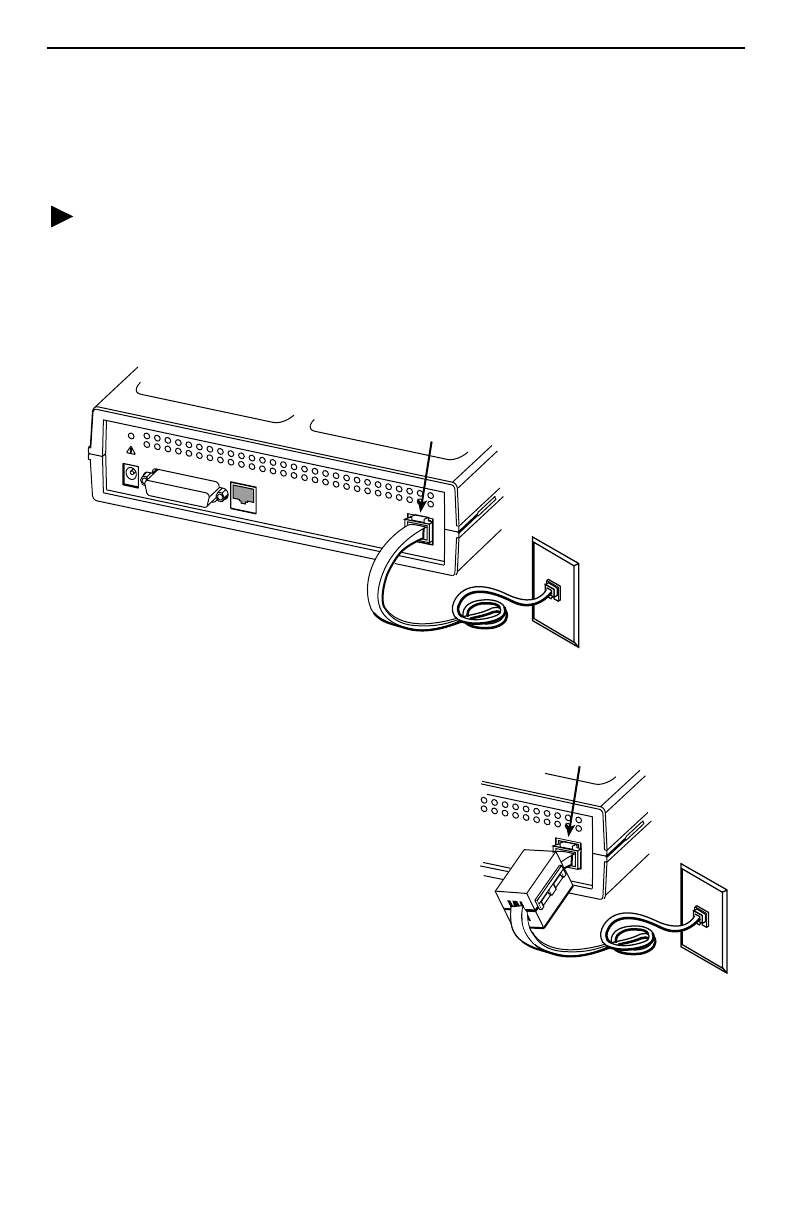
6
Installing the Router
Place the FrameSaver DSL 9783 Router on a flat surface, with clearance for the rear
connectors.
Procedure
1.
Use the supplied 8-pin DSL network cable (for use in the U.S.), or a 6-pin DSL
network cable (using connectors similar to RJ11), as applicable, for the DSL
connection. Insert one end of the cable into the jack labeled NET on the router.
Insert the other end into the wall jack for DSL data communications.
For domestic models, go to Step 3 on page 7.
2.
For certain international models, a ferrite
choke has been provided. Place the ferrite
choke on the network cable, as close as
possible to the rear panel.
Close the two halves around the cable
and snap the latch shut.
DSL
Network
00-16878
ETHERNET
COM
POWER
NET
NET
DSL 9783 Router
DSL
Network
01-16944
N
E
T
NET
Ferrite
Choke


















