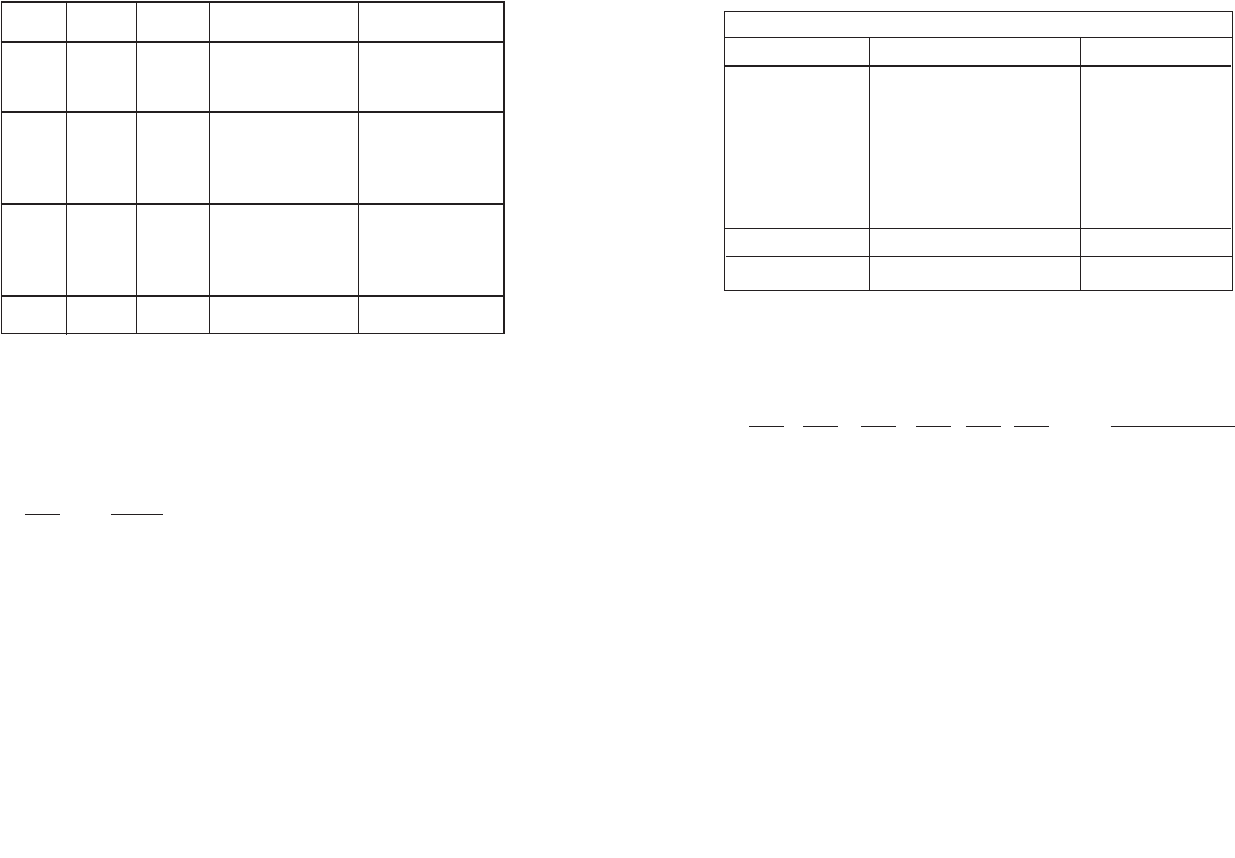
Switches S2-6 and S2-7: Clock Mode
Use Switches S2-6 and S2-7 to configure the 1095RC for internal,
external, or receive recover clock mode.
Switch S2-8: Enable/Disable Loop Tests from DTE
Use Switch S2-8 to allow Model 1095RC to enter loopback tests
when the DTE raises the appropriate loop request pin.
S2-8
Setting
On Response to DTE Loopback Request Enabled
Off Response to DTE LoopbackRequest Disabled
9
CO/CP
Unit S2-6 S2-7 Clock Mode Description
CO On On Internal Transmit clock
generated inter-
nally
CO Off On External (DTE) Transmit clock
derived from
terminal inter-
face
CP On Off Receive Recover Transmit clock
derived from the
received line
Off Off
Reserved
3.1.7 Configuration Switch Set “S3”
Use the eight DIP Switches in Switch S3 to enable the DTE con-
nection rate. The following table summarizes default positions of DIP
Switch S3. Detailed descriptions of each switch follow the table.
Switch S3-1: DTE Rate
Use Switch S3-1 through S3-6 to set the rate adaptive DTE bit
rate.
S3-1
S3-2 S3-3 S3-4 S3-5 S3-6 DTE Rate (kbps)
Off Off On On On On 64
On On Off On On On 128
Off On Off On On On 192
On Off Off On On On 256
Off Off Off On On On 320
On On On Off On On 384
Off On On Off On On 448
On Off On Off On On 512
Off Off On Off On On 576
On On Off Off On On 640
Off On Off Off On On 704
On Off Off Off On On 768
Off Off Off Off On On 832
On On On On Off On 896
Off On On On Off On 960
On Off On On Off On 1024
Off Off On On Off On 1088
Off On Off On Off On 1216
On Off Off On Off On 1280
Off Off Off On Off On 1344
On On On Off Off On 1408
10
S3 SUMMARY TABLE
Position Function Factory Default
S3-1 DTE Rate On
S3-2 DTE Rate Off
S3-3 DTERate Off
S3-4 DTE Rate Off
S3-5 DTE Rate On
S3-6 DTE Rate On
S3-7 Reset Software Defaults On
Normal Operation
S3-8 Transmit Data Sample Point On Normal Operation
}
768Kbps


















