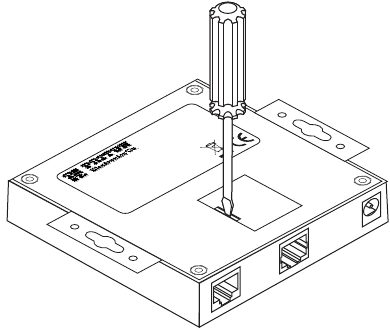
12
4.0 CONFIGURATION
The Model 2172R has eight DIP switches for configuring the unit for a
wide variety of applications. This section describes switch locations and
explains the different configurations.
4.1 CONFIGURING THE HARDWARE DIP SWITCHES
Using a small flat-tip screwdriver, remove the protective cover located on
the underside of the Model 2172R (see Figure 6).
Figure 6.
Removing protective cover
Figure 7 on page 13 shows the orientation of the DIP switches in the On
and Off positions.
H
ig
h
-S
p
e
e
d
E
th
e
rn
e
t E
x
te
n
d
e
r


















