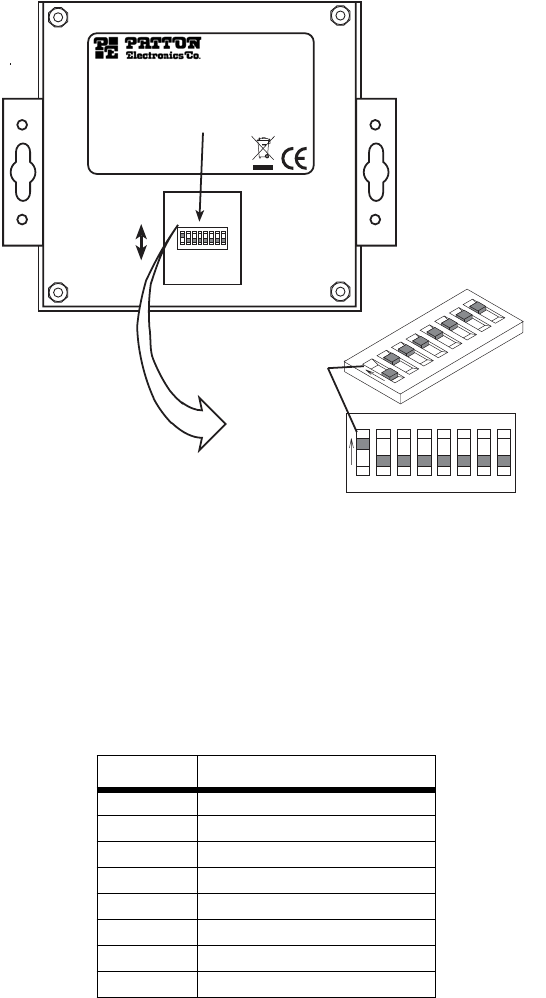
13
Figure 7.
DIP switch orientation
4.2 CONFIGURING DIP SWITCH S2
DIP switch S2 is where you configure the CopperLINK line rate, symmet-
ric or asymmetric, Ethernet, and Ethernet Shutdown. Table 1 summa-
rizes default positions of DIP switches S2-1 through S2-8. Detailed
descriptions of each switch follow the table.
Table 1:
S2 Summary
Position
Description
S2-1
Symmetric/Asymmetric
S2-2 Line Rate
S2-3 Line Rate
S2-4 Ethernet configuration
S2-5 Ethernet configuration
S2-6 Ethernet configuration
S2-7 Ethernet Shutdown
S2-8 Remote Configuration
ON
OFF
High-Speed
Ethernet Extender
1234
ON
Push toggle up
for ON position
Switch toggle
Push toggle
down for
OFF position
1234
O
N
S2
S2
5678
5
6
7
S2
8


















