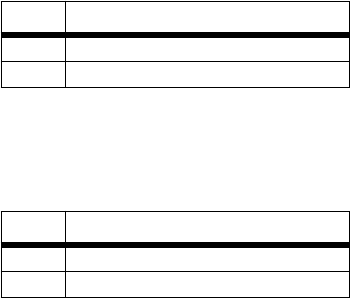
15
Switch S2-7: Ethernet Shutdown
Use switch S2-7 to enable or disable Ethernet Shutdown. When Ethernet
Shutdown is enabled, the 2172R will disable the Ethernet interface when
there is no CopperLINK link detected. When Ethernet Shutdown is dis-
abled, the Ethernet interface will always be enabled.
Switch S2-8: Remote Configuration
Use switch S2-8 to enable or disable Remote Configuration.
Note
The S2-8 switch applies to the R unit only. If enabled, the R will
follow the dip switch configuration of the L unit. If disabled, the R
unit will use its own dip switch setting to determine its Ethernet
operating mode and Ethernet Shutdown mode configuration.
The S2-8 switch does not affect the data rate. The data rate will
always follow the L configuration.
5.0 OPERATION
Once the Model 2172Rs are properly installed, they should operate
transparently. No user settings required. This section describes reading
the LED status monitors.
5.1 POWER UP
Before applying power to the Model 2172R, please review section 3.3,
“Connecting Power” on page 11 to verify that the unit is connected to the
appropriate power source.
Table 6:
Ethernet Shutdown
S2-7
Description
ON
Ethernet Shutdown Enabled
OFF Ethernet Shutdown Disabled
Table 7:
Ethernet Shutdown
S2-8
Description
ON
Remote Configuration Enabled
OFF Remote Configuration Disabled


















