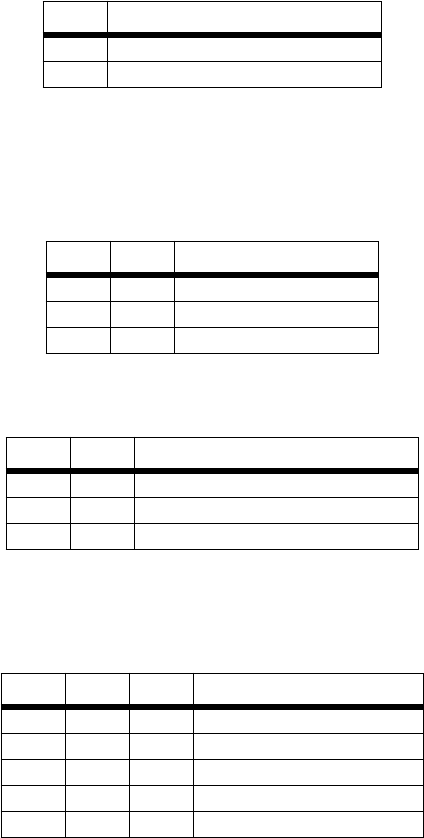
14
Switch S2-1: Symmetric/Asymmetric Operation
Use switch S2-1 to configure the unit for symmetric or asymmetric opera-
tion..
Switches S2-2 and S2-3: Data Rate
Use switches S2-1, S2-2 and S2-3 to configure the CopperLINK line
rates.
Switches S2-4, S2-5 and S2-6: Ethernet Configuration
Use switches S2-4, S2-5 and S2-6 to configure Ethernet settings.
Table 2:
Ethernet Auto Sense Selection Chart
S2-1
Setting
ON Symmetric Operation
OFF Asymmetric Operation
Table 3:
Symmetric CopperLINK Line Rates Selection Chart
S2-2
S2-3 Symmetric Line Rate
OFF
ON 50 Mbps
ON OFF 25 Mbps
OFF OFF 10 Mbps
Table 4:
Asymmetric CopperLINK Line Rates Selection Chart
S2-2
S2-3 Asymmetric Line Rates DS/US
ON
ON 50 Mbps/2 Mbps
ON OFF 16 Mbps/2 Mbps
OFF OFF 4 Mbps/1 Mbps
Table 5:
Ethernet configurations
S2-4
S2-5 S2-6 Ethernet Configurations
ON
ON ON Auto-Negotiate
ON ON OFF 100Mb Full Duplex
ON OFF ON 100Mb Half Duplex
ON OFF OFF 10Mb Full Duplex
OFF ON ON 10Mb Half Duplex


















