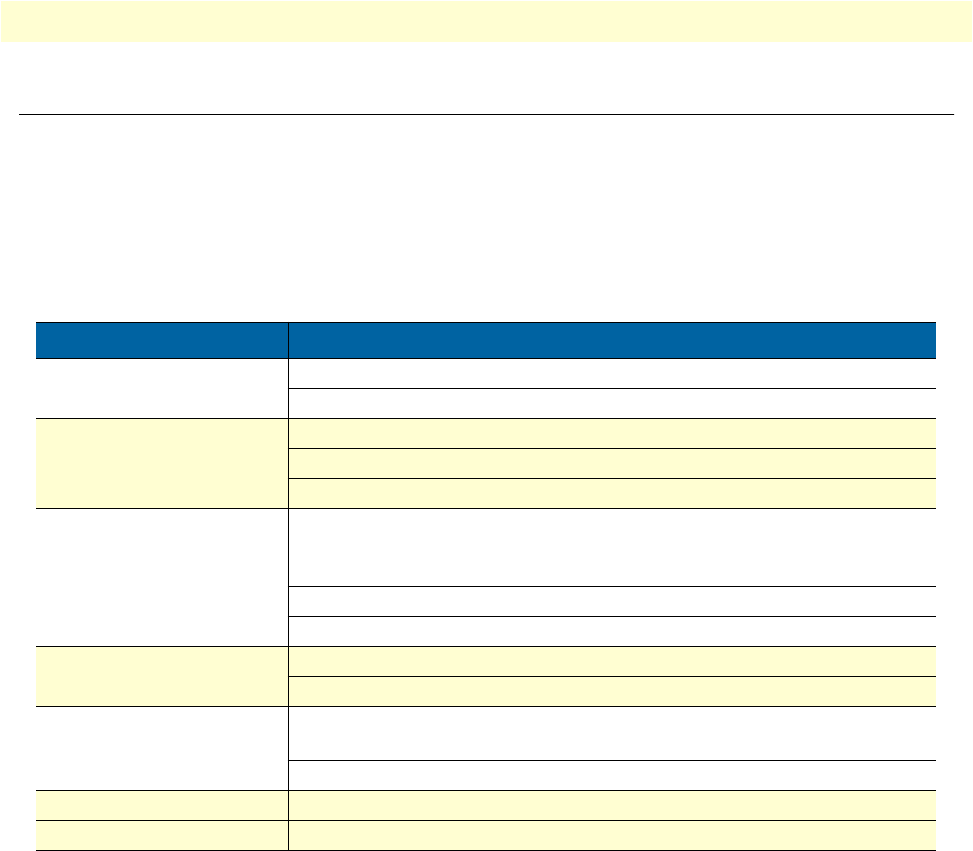
DialFire Basic BRI Configuration Worksheet 21
Model 2977 DialFire RAS User Guide 2 • Preparation
DialFire Basic BRI Configuration Worksheet
Use the form below to gather the information that may be required to complete the configuration of your Dial-
Fire RAS B4STU adapter within your operating system environment.
Note Not all operating systems support all parameters.
Note With the exception of Modem Nationality, all parameters should be obtained from
your service provider.
After completing the worksheet, go to chapter 3, “Installing the Model 2977 adapter” on page 29.
Parameter Value
Switch Type [ ] 5ESS [ ] DMS100 [ ] ETSI (Euro ISDN) [ ] INS-64 (Japan)
[ ] NI1 [ ] None
Directory Number
List the telephone number of each logical terminal:
SPID or Subaddress
For switch types 5ESS, DMS100, NI1 and None, list the SPID (Service
Profile Identifier) for each logical terminal; for switch types ETSI (Euro
ISDN) and INS-64, list the Subaddress of each logical terminal:
Modem Nationality Enter the country in which the RAS B4STU adapter will be installed:
MSN (Multiple Subscriber
Numbers)
Available only for ETSI (Euro ISDN) switch type, in Linux installations.
[ ] Disabled [ ] 1-8 (specify):
Leased Channels List which, if any, B-channels are leased:


















