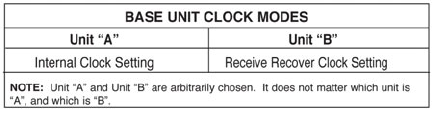
31
3.9 CONNECTING THE ETHERNET REAR CARD
The Model 3088RC/C/AI module plugs into Patton’s1092ARC and
3088RC modems to provide Ethernet LAN extension. The 3088RC/C/AI
has no switches or jumpers and does not need to be conÞgured. How-
ever, factors such as the type of medium, throughput across the link and
clocking mode must be determined by the settings of the baseband
modems. Please refer to your baseband modem (i.e. 1092, and 1095) to
make the following settings.
1. Bit Rate: The DTE rate setting of your base unit corresponds to the
throughput of your 3088RC/C/AI bridge module. Use higher speeds
to allow maximum throughput to your extended LAN. Use lower
speeds to limit the access of your extended LAN.
Note The 3088RC/C/AI only supports synchronous speeds.
2. Clocking Mode: Set the clocking modes on the base units so that
one unit is conÞgured for Internal clocking mode and the other unit is
set for Receive Recover clocking mode.
3. When using the 3088RC/C/AI, DISABLE, the “Enable Loop from
DTE” Switch on the front function card (1092ARC or 3088RC).
4. All other base unit settings depend upon your application and on the
application medium (twisted pair or coaxial cable)


















