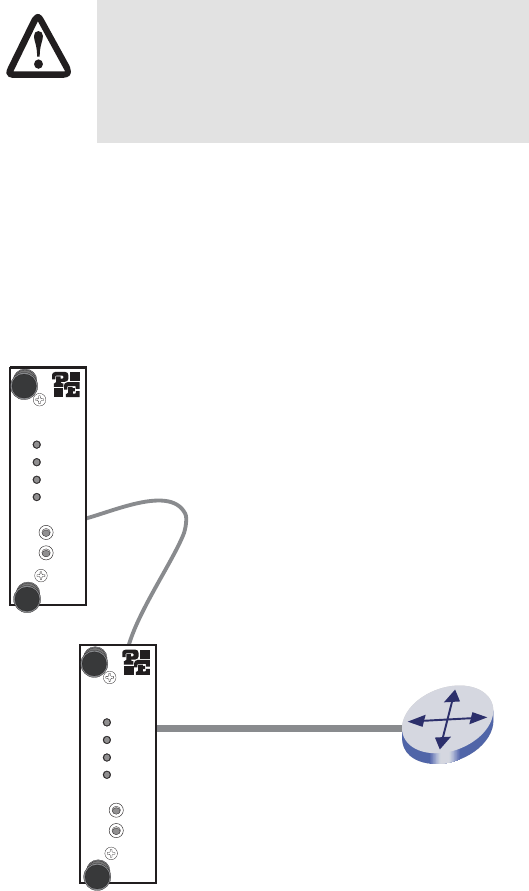
41
4.4 CONNECTING THE MODEL 3088RC/A/I (V.35) SERIAL INTER-
FACE
Model 3088RC/A/I supports V.35 serial port connections. This section
describes how to connect the serial ports to your V.35 equipment.
Connecting the Model 3088RC/A/I (V.35) to a “DTE” device
The Model 3088RC/A/I provides a V.35 DCE (data circuit terminating
equipment) interface on a M/34 connector. As a DCE, this interface is
designed to connect to DTE equipment, such as a router. When connect-
ing the V.35 interface of the Model 3088RC/A/I to your DTE device, use a
V.35 straight-through cable. Appendix B.2 on page 55 describes pin
assignments and signal sources for the Model 3088RC/A/I V.35 inter-
face.
Figure 14. Connecting the Model 3088RC/A/I to V.35 Serial DTE
The interconnecting cables shall be acceptable for
external use and shall be rated for the proper applica-
tion with respect to voltage, current, anticipated tem-
perature, flammability, and mechanical serviceability.
CAUTION
Straight-Through Cable
DSL Span
3088RC (DCE)
Remote G.SHDSL NTU
V.35 Router (DTE)
3088RC
RocketLink-G NTU
–Power
–DSL
–TERM
–TM/ER
Remote Local
511 511/E
3088RC
RocketLink-G NTU
–Power
–DSL
–TERM
–TM/ER
Remote Local
511 511/E


















