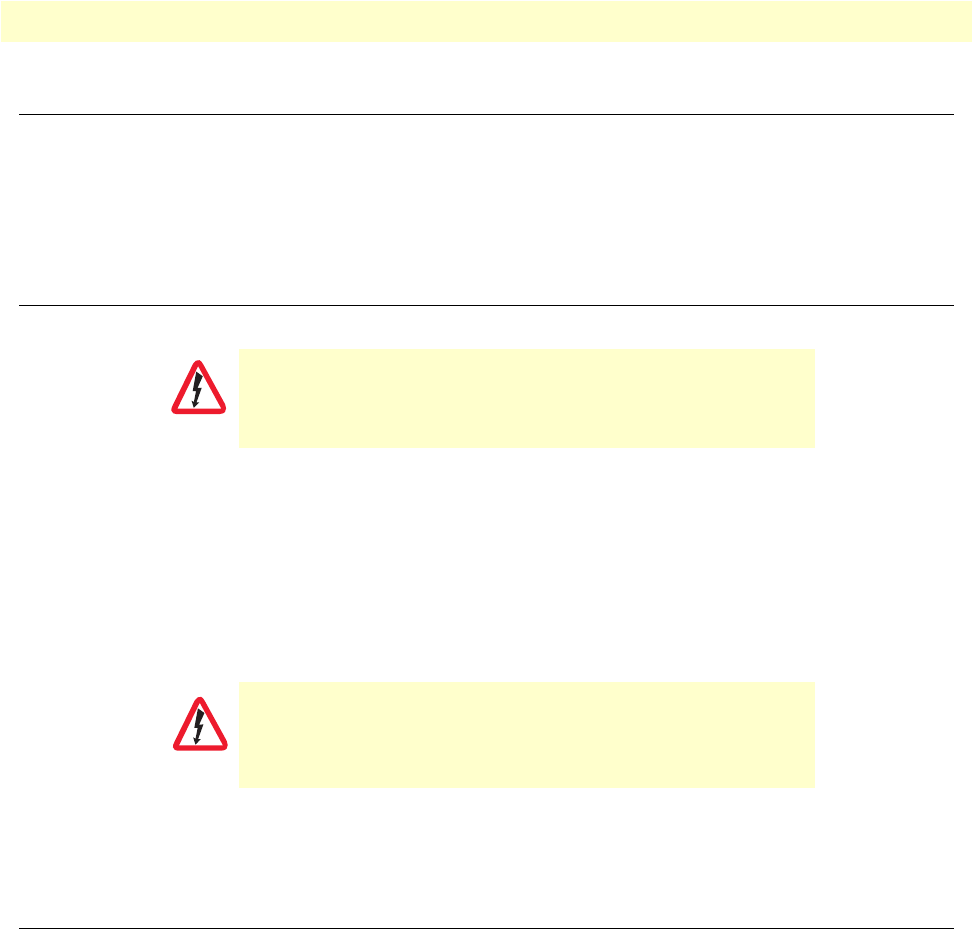
Introduction 19
Model 3231 User Manual 2 • Initial Configuration
Introduction
The Model 3231 is configured through the LCD menu on the front panel. More advanced features may be
configured through the Web GUI interface.
The 3231 is Plug ‘n’ Play with the Model 3096RC G.SHDSL concentrator card or compatible
G.SHDSL card.
Power up the 3231
Your 3231 comes with an external AC adaptor with detachable power cord.
AC power-up
1. Connect female plug of the AC power cord to the AC adaptor provided.
2. Connect the barrel-type connector of the AC adaptor to the barrel-type power jack on the
3231.
3. Insert the male plug of the AC power cord into an AC power outlet (100–240 VAC).
Power-up indication
The Power LED is lit while the unit is powering up.
Connecting the G.SHDSL port
1. Obtain single-twisted-pair cable with an RJ-11 plug connector at each end.
2. Plug one end of the cable into the (yellow) RJ-11 socket (labelled Line) on the 3231. (See figure 4.)
3. Plug the other end of the cable into the RJ-11 wall socket that provides your G.SHDSL service.
4. From the top level menu on the LCD panel, use the Left and Right arrow keys to navigate to G.SHDSL,
then press ENTER. See “G.SHDSL” on page 21 for configuration options.
Note
If two Model 3231 units are connected back-to-back, one must be config-
ured as CO, the other as CPE. See “Setting the unit as CO/CPE” on
page 23.
5. The WAN Link LED will flash while in the process of establishing a link. The LED will be on constantly
once a valid DSL connection is established.
Ensure that the power cable used with the external power adapter meets all
applicable standards for the country in which it is to be installed, and that it is
connected to a wall outlet which has earth ground.
There are no user-servicable parts in the power supply section of
the Model 3231. Fuse replacement should only be performed by
qualified service personnel. See Chapter 6,
“Contacting Patton
for assistance”
on page 43.
WARNING
WARNING


















