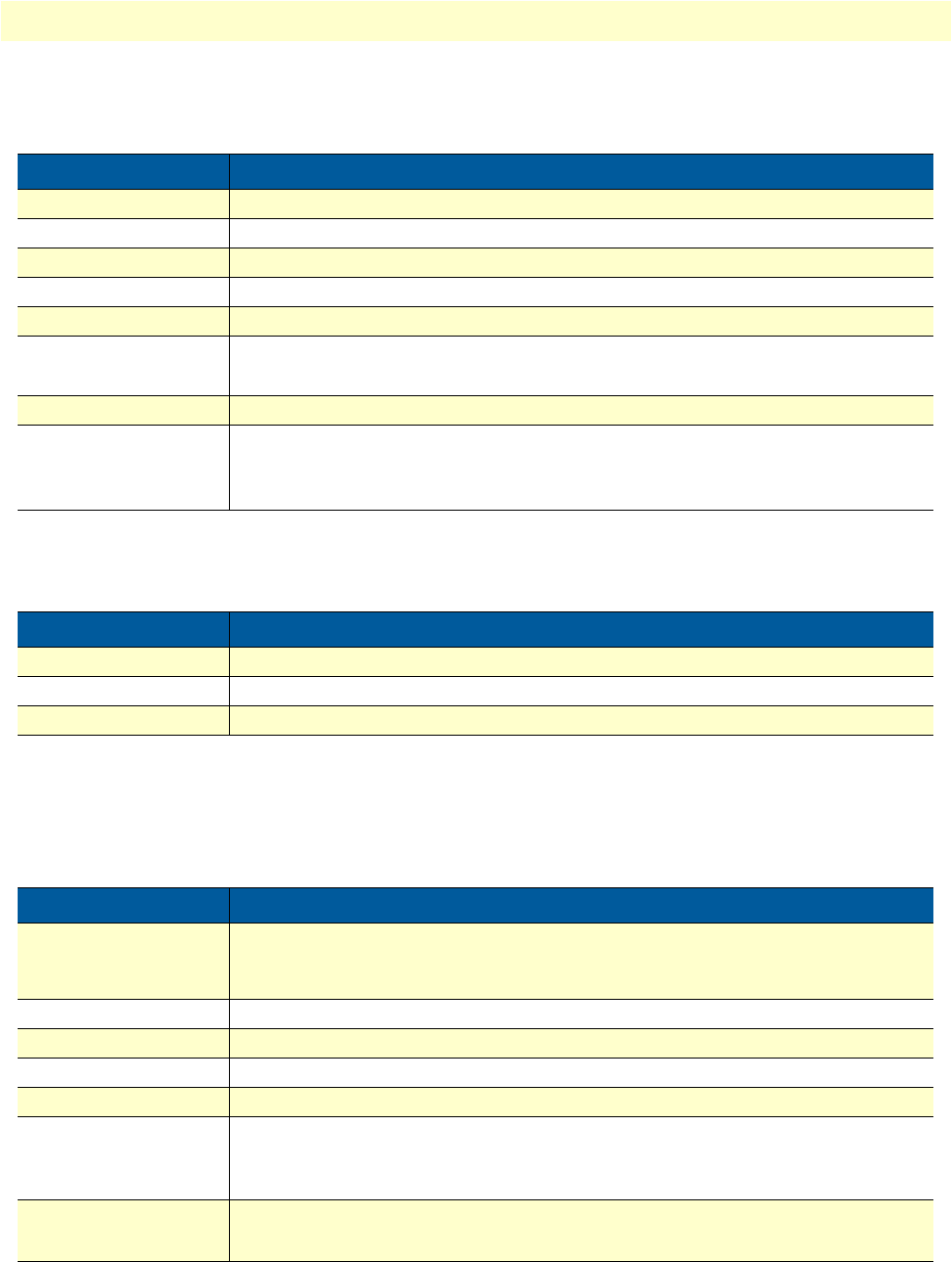
Using the LCD Menu 21
Model 3231 User Manual 2 • Initial Configuration
G.SHDSL
LAN
CPE Config
Use this menu on the CO unit to configure the CPE unit.
(None of the items in this menu may be configured if this unit is set as the CPE).
Table 4. G.SHDSL Menu Options
Submenu Options
Line Rate 192 kbps – 4608 kbps
I-bits 0 – 7
Mode CO or CPE
Annex A or B
Transmit Gain -1.6 dB – 1.6 dB
Eth Link Kill Enabled or Disabled
If enabled, the Ethernet link will go down if the DSL link goes down.
Noise Margin View the noise margin in dB. (This option is not configurable).
Restart DSL Reconfigure DSL and retrain link.
This must be selected after any of the G.SHDSL options are changed (except Eth
Link Kill, which takes effect immediately).
Table 5. LAN Menu Options
Submenu Options
IP Address Set and modify the LAN IP address
Netmask Set and modify the LAN netmask
Default GW Set to 000.000.000.000 to remove the default gateway
Table 6. CPE Config Menu Options
Submenu Options
CPE Cfg State Wait until this state reaches Idle before configuring any of the CPE
options. This may take 1-2 minutes after the DSL link comes up. Any changes to
the CPE options that are made before reaching the Idle state will be lost.
CPE Line Rate 192 kbps – 4608 kbps
CPE IP Address Set and modify the CPE IP address
CPE Netmask Set and modify the CPE netmask
CPE Default GW Set to 000.000.000.000 to remove the CPE’s default gateway
Get CPE Config Request the CPE to report its configuration to this unit.
This is unnecessary because the CO will always reuqest the CPE’s configuration
when the link comes up.
Set CPE Config Send new configuration to the CPE.
This must be selected after changing any of the parameters in this menu.


















