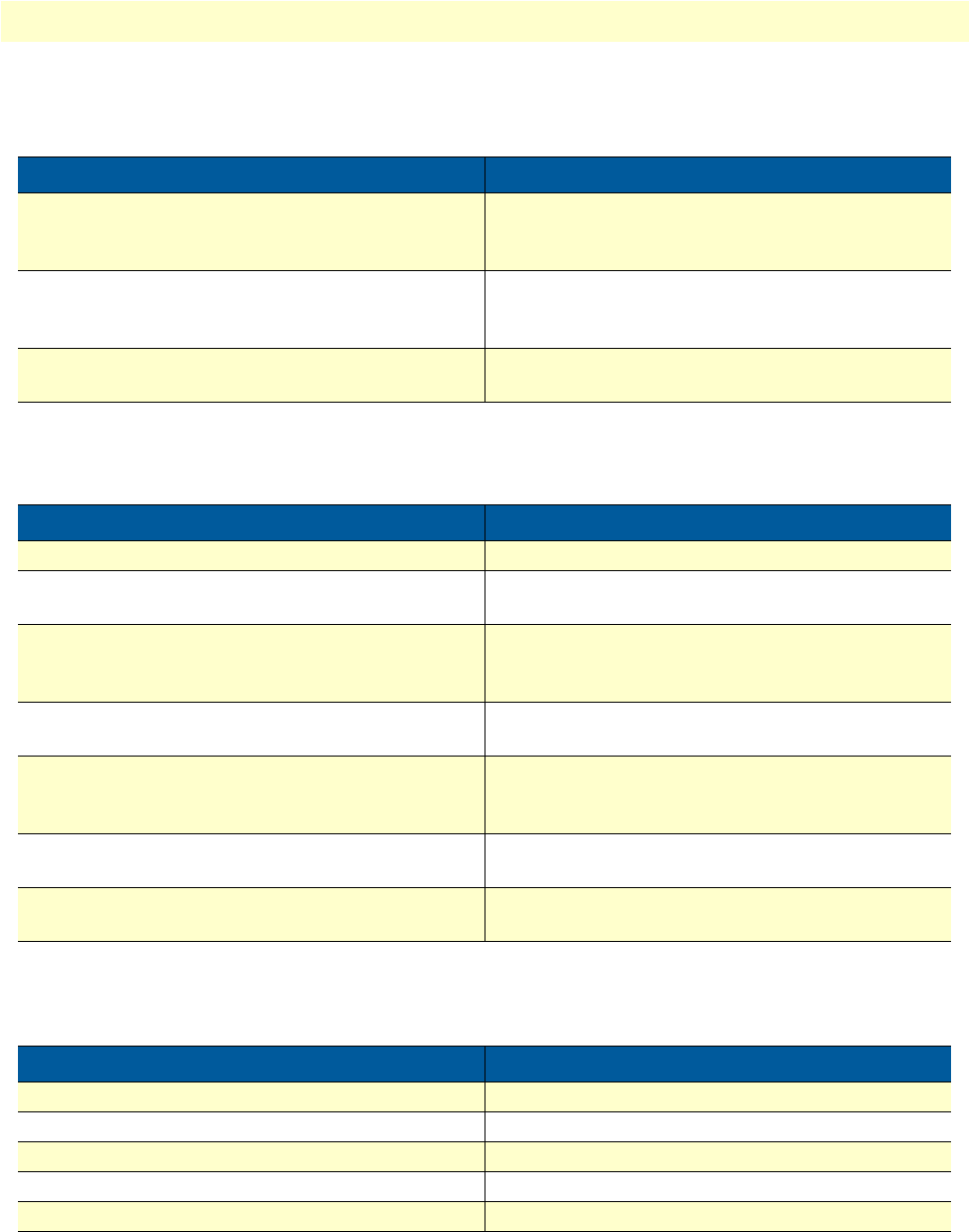
Using the CLI 25
Model 3231 User Manual 2 • Initial Configuration
G.SHDSL
CPE Configuration
STP (Spanning Tree Protocol)
Table 9. G.SHDSL - CLI Commands
Command Explanation
gshdsl set dslrateTS <#timelots> Set the number of timeslots that each DSL frame will
carry. The DSL data rate will be (64 kbps x
#timeslots) + #ibits.
gshdsl set datarateI <#ibits> Set the number of i-bits that each DSL frame will
carry. The DSL data rate will be (64 kbps x
#timeslots) + #ibits.
gshdsl set action start Force the DSL link to retrain. The data rate settings
will not take effect until this command is issued.
Table 10. CPE Config - CLI Commands
Command Explanation
cpeconfig show Show the CPE’s configuration
cpeconfig set dslrateTS <3-72> Set the CPE’s line rate. This will not be sent to the CPE
until the cpeconfig action set command is run.
cpeconfig set ipaddress <A.B.C.D> Set the CPE’s IP address. This will not be sent to the
CPE until the cpeconfig action set command is
run.
cpeconfig set netmask <A.B.C.D> Set the CPE’s netmask. This will not be sent to the CPE
until the cpeconfig action set command is run.
cpeconfig set defaultgw <A.B.C.D> Set the CPE’s default gateway. This will not be sent to
the CPE until the cpeconfig action set command is
run.
cpeconfig action get Get the CPE’s configuration. This will automatically
happen each time the DSL link comes up.
cpeconfig action set Command the CPE to configure itself with the desired
line rate, IP address, netmask, and default gateway.
Table 11. STP - CLI Commands
Command Explanation
bridge show Show STP configuration.
bridge set spanning {enabled | disabled} Enable/Disable STP.
bridge set spanning forwarddelay <4-30> Set STP forward delay time in seconds.
bridge set spanning hellotime <1-10> Set STP hello time in seconds.
bridge set spanning maxage <6-40> Set STP max age in seconds.


















