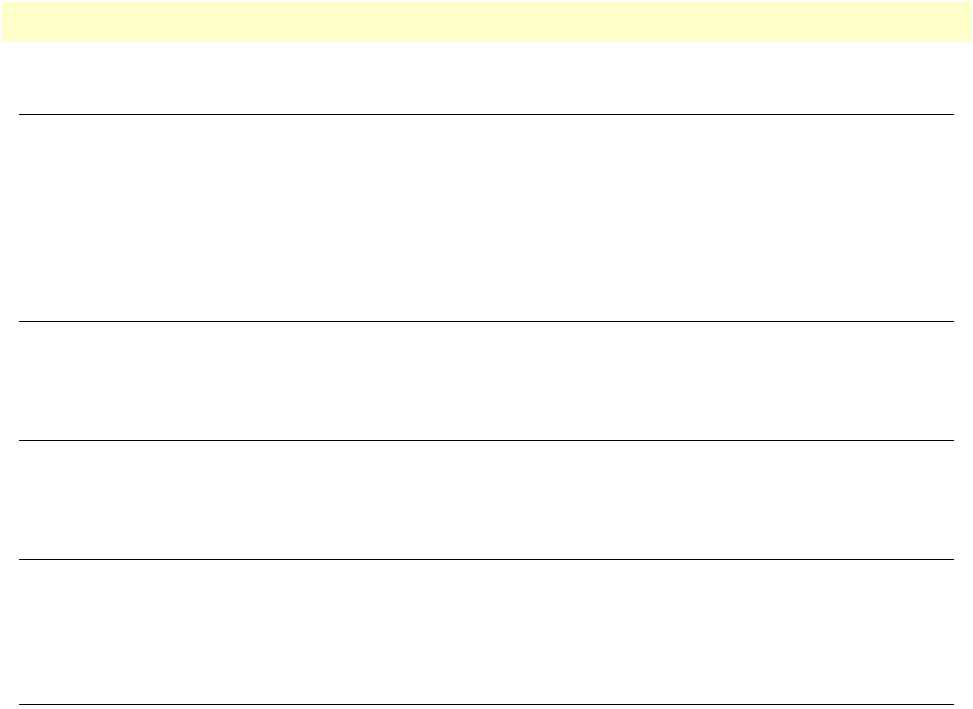
Management 51
Model 3231 User Manual B • Specifications
Management
• Web-based configuration via embedded web server
• CLI menu for configuration, management, and diagnostics
• Local (VT-100 or Telnet)
• Console port set at 9600 bps, 8 bits, no parity, 1 stop bit, no flow control
10Base-T/100Base-TX interface
The Ethernet port is a shielded RJ-45 jack, autonegotiate, full- or half-duplex .
See Appendix D, “RJ-45 shielded 10/100 Ethernet port” on page 55 for the pinout.
Serial connector
The console port is an RS-232 interface (EIA-561) on an RJ-45 jack. See Appendix E, “RS-232 console inter-
face pin assignments” on page 57 for the pinout.
Diagnostics
Various diagnostic features are integrated into the 3231. Ping and Traceroute facilities. DSL run-time statis-
tics, DSL line error counters, Local interface error counters, Bridged PPP statistics, Ethernet port statistics, and
front panel status LEDs (see section“Status LEDs”.)
Status LEDs
Power/Alarm
The Power/Alarm LED glows solid green during normal operation.
The Power/Alarm LED will glow red if the alarm state is not clear.
CPE
The CPE LED glows solid green if the unit is configured as the DSL CPE. This LED will be off ig the unit is
configured as the CO.
DSL Link
The DSL LED glows solid green when the DSL Link is up. It will flash while the DSL Link is connecting.
DSL Tx
The DSL Tx LED flashes when transmitting data over DSL.
DSL Rx
The DSL Rx LED flashes when receiving data over DSL.
Ethernet Link
The Ethernet Link LED glows green when the Ethernet link is up.


















