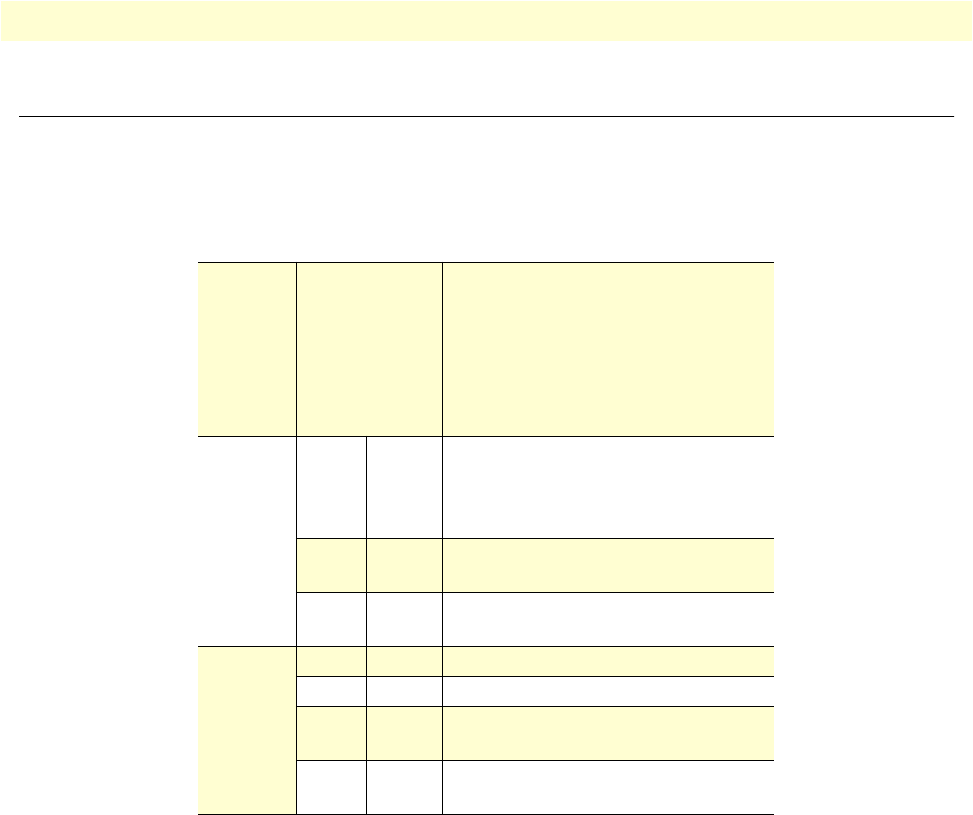
8 • Monitoring Status Model 3201 G.SHDSL Integrated Access Device User Guide
104 Status LEDs
Status LEDs
The LEDs indicate the status of the Power, the WAN (DSL) inter-modem link, and the Ethernet connection.
All LED indicators will present the same looking profile (e.g., clear) when unlit due to being single color, water
clear, high-efficient Yellow LEDs.
Table 5. Status LED descriptions
Power Yellow
ON
indicates that power is applied.
off
indicates that no power is
applied.
2 Hz flash
occurs during POST
1 Hz flash
occurs for non-fatal error.
8 Hz flash
on all LEDs for fatal
POST outcome or critical error.
WAN
(DSL)
Link Yellow
Solid yellow:
connected
2 Hz flash:
training
8 Hz flash:
DSL error
No indication:
no signal detected.
TX Yellow
Flashing:
when transmitting data
from the unit to the WAN.
RX Yellow
Flashing:
when receiving data from
the WAN to the unit.
Ethernet Link Yellow
On:
Ethernet is linked.
100M Yellow
On:
100 Mbps Ethernet is selected.
TX Yellow
Flashing:
when data is transmitted
from the unit to the LAN.
RX Yellow
Flashing:
when data is received from
the LAN.


















