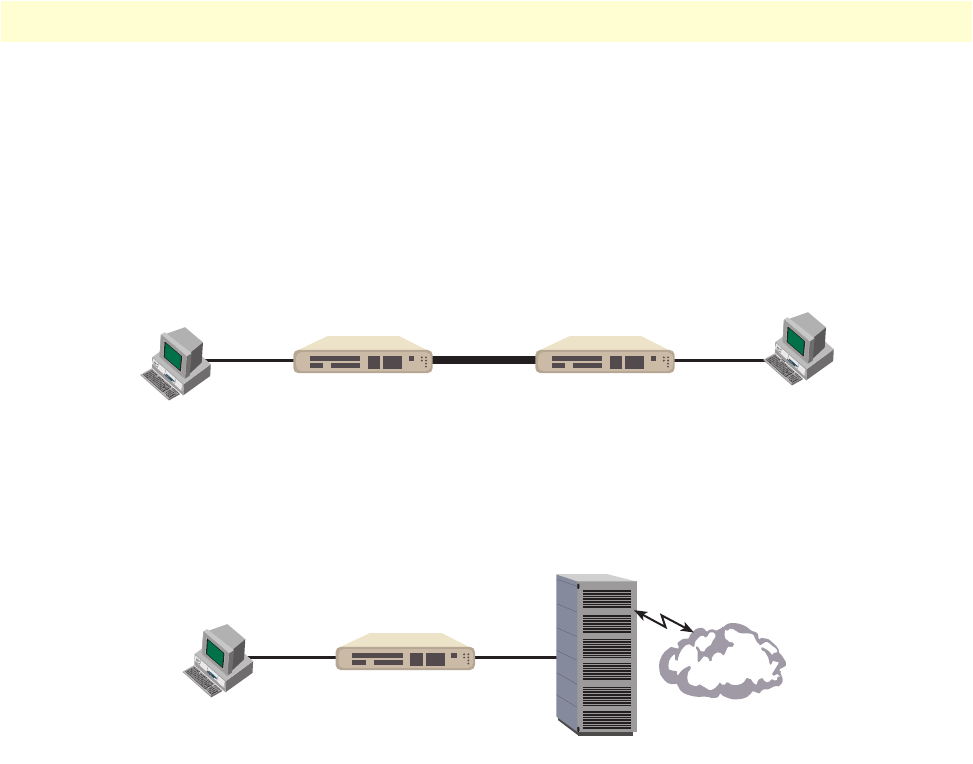
Product Overview 19
Model 3201 G.SHDSL Integrated Access Device User Guide 2 • Product Overview
the administrator desires management through a web browser. Then an IP
address is necessary for the administrator to access the 3201 modem.
In a typical bridged configuration, the DSL bridge is transparent to the network. It bridges the DSL line to
the Ethernet line, making both sides appear as a single subnet. However, it may still be beneficial to provide an
IP address to the DSL modem for management. In the bridged configuration it is not necessary for the Ether-
net port to have an IP address.
Figure 3. Bridged Application
In a typical routed configuration, the DSL router is treated as a separate device on the network that receives
packets from the PC and DSLAM. The Ethernet and DSL networks are configured as separate IP subnets. The
PC must have the DSL router set up as its default gateway.
Figure 4. Routed Application
Model 3201 applications are divided as follows:
• Connecting two stand-alone Model 3201 Bridge/Routers back-to-back using PPPoH Bridged or PPPoH
Routed. PPPoH Bridged can be considered as Ethernet extension since the same logical LAN exists at both
ends of the 3201s and only bridging is required. PPPoH is network extension in the more general sense
since a different logical network is on each end of the 3201s.
• Connecting the Model 3201 bridge/routers as a CPE device to a DSLAM. They can be configured for
bridged or routed mode.
– The bridged modes commonly used to connect to a DSLAM are RFC1483, HDLC (PPPoH), and
PPPoA.
– The routed modes are RFC1483, HDLC (PPPoH), PPPoA, IPoA and PPPoE.
For more information about router modem applications, refer to Chapter 4, “Basic Application Configura-
tions” on page 27 and Chapter 5, “Specialized Configurations” on page 79.
Subnet 1 Subnet 1
DSL
Modem
DSL
Modem
DSL
Subnet 1
Subnet 2
Internet
DSLAM
DSL
Modem


















