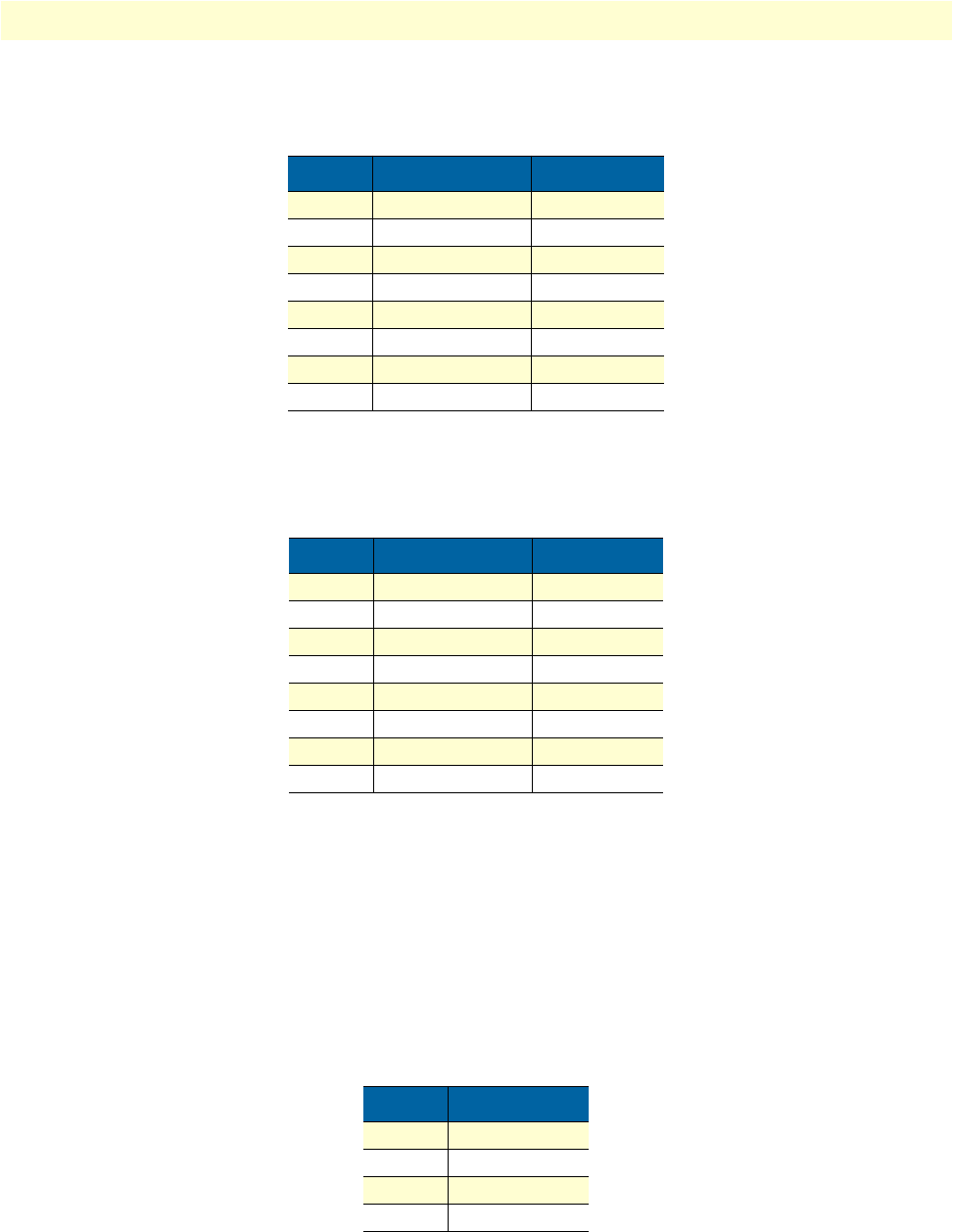
1 • General Information Model 3201 G.SHDSL Integrated Access Device User Guide
16 Front Panel Status LEDs
Console port (outlined in red)
The unshielded RJ-45 RS-232 console DCE port (EIA-561) with the pin-out listed in the following table:
Ethernet port (outlined in green)
Shielded RJ-45 10Base-T/100Base-TX Ethernet port using pins 1,2,3, & 6. See MDI-X switch for hub or trans-
ceiver configuration.The following table defines conditions that occur when the MDI-X switch is in the out position.
MDI-X
The MDI-X push switch operates as follows:
• When in the default out position, the Ethernet circuitry takes on a straight-through MDI configuration and
functions as a transceiver. It will connect directly to a hub.
• When in the in position, the Ethernet circuitry is configured in cross-over MDI-X mode so that a straight-
through cable can connect the Model 3201 DSL modem’s Ethernet port directly to a PC’s NIC card.
Line port (outlined in yellow)
The RJ-11/4 DSL line port uses pins 2 and 3 of the RJ-11 port.
Pin No. Signal Direction Signal Name
1 Out DSR
2 Out CD
3 In DTR
4 — Signal Ground
5 Out RD
6 In TD
7 Out CTS
8 In RTS
Pin No. Signal Direction Signal Name
1 Output TX+
2 Output TX-
3 Input RX+
4 — —
5 — —
6 Input RX-
7 — —
8 — —
Pin No. Signal Name
1 —
2 In/Out-A
3 In/Out-B
4 —


















