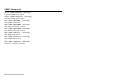A-6 Telnet Console Commands
SET PORT <parallelportname> NBUF [EN/DI]
Enables or disables no buffer support on parallel port.
SET PORT <serialportname> FLow [NO/XO/CT/DS]
Sets serial flow control to NONE, XON/OFF, CTS, or DTR.
SET PORT <serialportname> PArity <parity>
Sets serial port parity to NONE, EVEN/ODD, MARK, or SPACE.
SET PORT <serialportname> SPeed <baudrate>
Sets serial port baud rate.
SET PORT <serialportname> STop [1/2]
Sets serial port stop bits per character.
SET PROtect <password>
Sets console protection password to prevent access to SET commands. (Use
UNPROTECT to access SET commands.)
SET SERVEr DEscription
Sets mode description to string displayed with SHOW SERVER command.
SET SERVIce <servicename> <protocol> [EN/DI]
Enables or disables specified protocol on specified service.
SET SERVIce <servicename> NAme <newname>
Changes service name.
SET SERVIce <servicename> POrt <portname>
Changes service port <portname> is P1 for the first parallel port, S1 for the first
serial port, P2 for second parallel port, and S2 for the second serial port.
SET SERVIce <servicename> REceive [EN/DI]
Sets receive only mode on specified service.
SET SERVIce <servicename> TCP nn
Sets TCP port number of service.
SHOw FRee
Shows memory available.
SHOw LOAd
Shows firmware update parameters.
SHOw POrt <name> STA
Shows current port status.