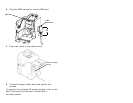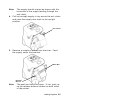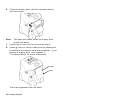2-6 Loading Supplies
6. Close the supply door until the release buttons
click into place.
Note: The peel bar closes when the supply door
clicks into place.
7. Lightly tug on the liner to remove the slack.
8. Press F once or twice to advance the labels and
to calibrate the supply under the printhead. If you
receive a supply error, see Chapter 4,
"Troubleshooting" for more information.
The liner separates from the label.
Label
Liner