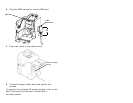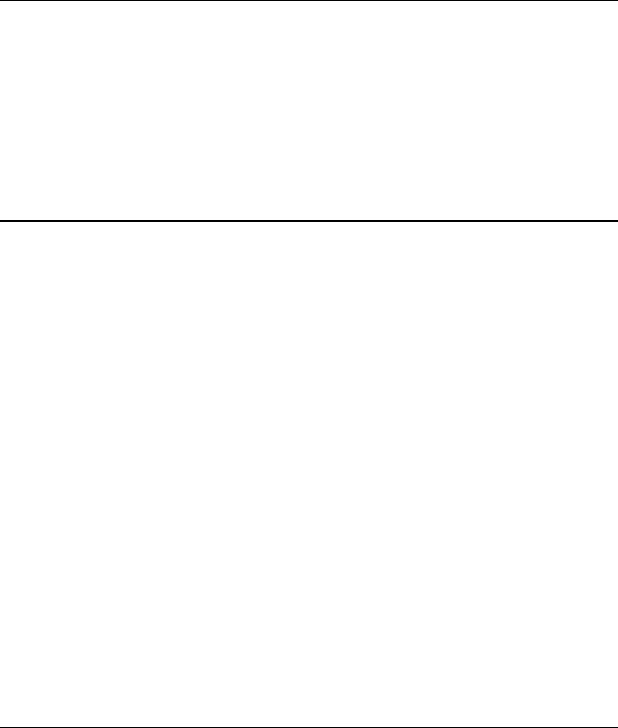
1-2 Getting Started
Printer Utilities
The Monarch® MPCL
TM
Toolbox utilities are also
available on our Web site (www.paxar.com) and are
free to download. This group of development utilities
helps you configure the printer, customize fonts, and
download files.
Unpacking the Printer
After you unpack the printer, you may have
(depending on your order):
♦ a 9460 printer
♦ one or more batteries
♦ an AC power adapter (supply) or none
♦ a hip/shoulder/hand strap or none
♦ a cable
Note: Look through all of the packaging material for
items. Keep all packaging material in case
you need to move or return the printer.
If any items are missing, contact Paxar at the number
listed on the back of this manual for replacement
items.
About the Printer’s Power
There are two ways to power the printer:
♦ Using a battery. See "Installing the Battery" for
more information.
♦ Using the optional AC power adapter. For more
information about the AC power adapter, refer to
the 9463
TM
Operating Instructions included with the
AC power adapter.