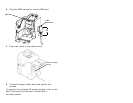Getting Started 1-5
Battery and Safety Information
♦ You must charge a battery before using it. For
optimal battery life, charge the battery within three
months of receipt.
WARNING
Use only Monarch chargers (Monarch® 9462
TM
Single Station Charger or the Monarch® 9465
TM
Four Station Charger) designed for lithium-ion
batteries when charging.
The battery might explode if placed
on a different charger.
♦ Take the battery out of the printer when storing the
printer for a month or longer.
♦ The optimal battery storage temperature is 50°F -
73°F (10°C - 23°C). For more information about
storage temperatures, see Appendix A,
“Specifications.” The battery may lose its charge
capacity permanently if stored at temperatures less
than 32°F (0°C) or greater than 104°F (40°C). For
longest life, the battery should be stored in a cool,
dry place.
♦ The recommended temperature for charging is
68°F - 77°F (20°C - 25°C)
♦ Charging time is approximately 1 to 3 hours.
♦ Recycling Information - Do not throw in trash.
Recycle to your local regulations. The
Rechargeable Battery Recycling Corporation
(RBRC®) is a non-profit organization created to
promote recycling of rechargeable batteries. For
more information about how to recycle batteries in
your area, visit www.rbrc.org. Batteries can also
be returned postage-paid to: ERC; 200 Monarch
Lane Door #39; Miamisburg, OH 45342.