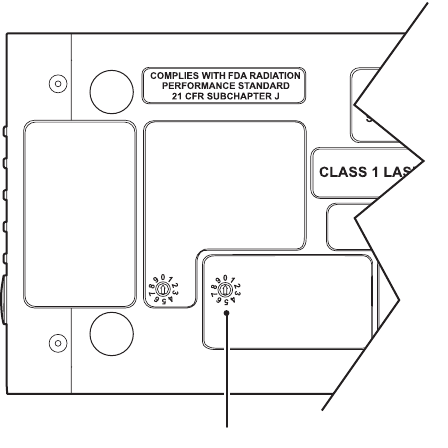
14 C2624M (6/07)
SETTING FIBER FAILOVER MODE
NOTE: As a matter of convenience, it is recommended that you set fiber failover (redundancy)
mode—if required—before mounting the FX82012 module into a rack or onto a wall. Fiber failover
mode is disabled by default.
The FX82012 module can operate in fiber failover mode to allow automatic fiber redundancy
operation. If the primary fiber link fails, the secondary (backup) fiber link becomes operational. Note
that fiber failover mode can be used in point-to-point applications only.
To allow you to set fiber failover mode, an FX Mode switch is provided on the bottom of the module
(refer to Figure 6 and to Table B).
NOTES:
• FX Mode configuration must be set when the module is powered off. If you wish to change the
FX Mode switch setting after the module has been powered on, power off the module, change
the FX Mode switch setting, and then power on the module again.
• The Fiber Failover LED on the front of the module indicates the status of fiber failover mode.
For detailed information, refer to the Troubleshooting section.
Figure 6. FX Mode Switch
FX Mode
0. Independent A & B
1. Auto Failover
2. Auto Failover
3-9 NOT USED
A is Primary
B is Primary
TX Mode
0. Auto Neg / Dis FC
1. 100 FD / Dis FC
2. 100 HD / Dis FC
3. 10 FD / Dis FC
4. 10 HD / Dis FC
5. Auto Neg / En FC
6. 100 FD / En FC
7. 100 HD / En FC
8. 10 FD / En FC
9. 10 HD / En FC
FX MODE SWITCH


















