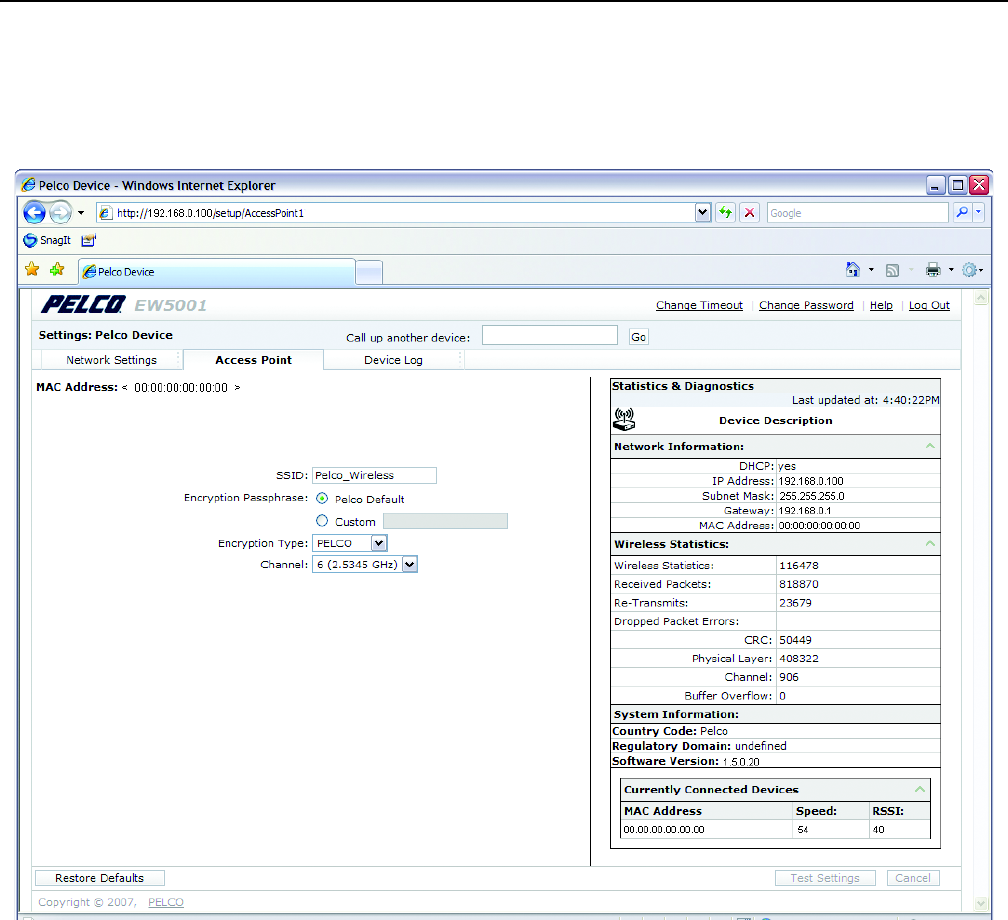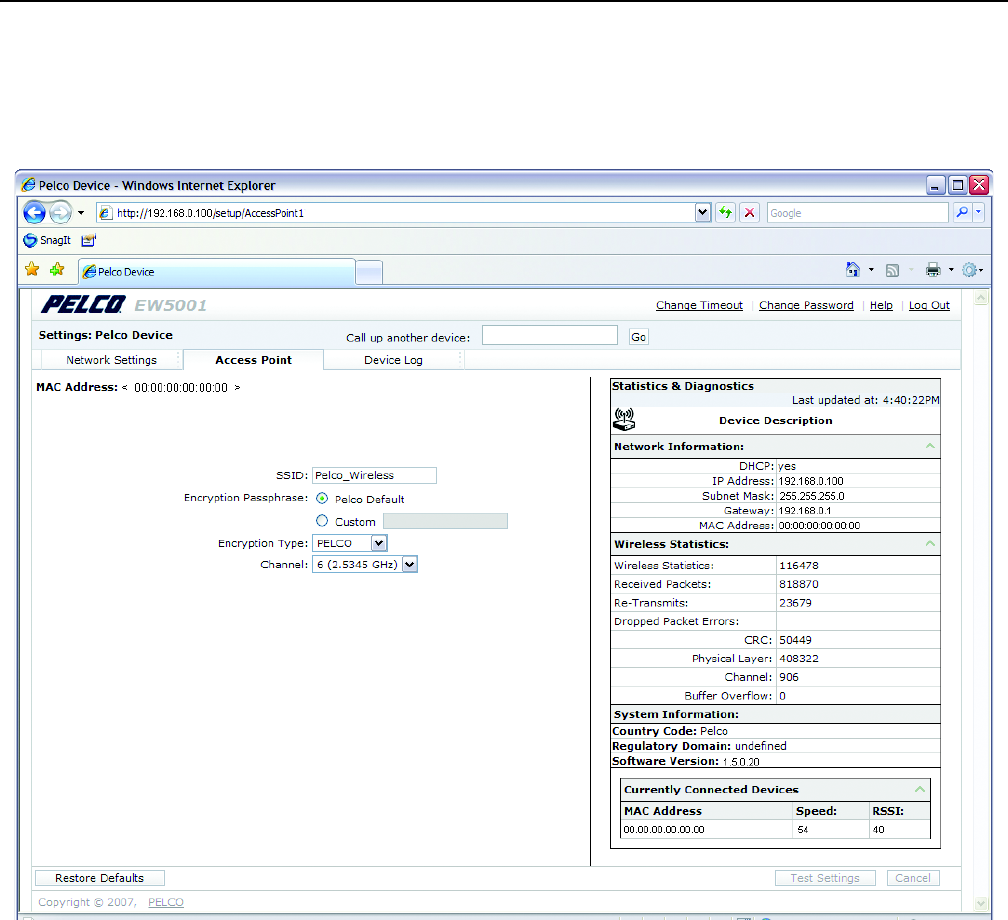
12 C2684M (2/08)
Access Point or Wireless Bridge Tab
Depending on the selected unit mode, the label on the second tab will either read Access Point or Wireless Bridge.
Use the Access Point tab or the Wireless Bridge tab to change the service set identifier (SSID), manage encryption settings, and modify the
channel. In addition, the bridge connection settings and connection speed are available from the Wireless Bridge tab.
Diagnostic and system information is also provided on the Access Point/Wireless Bridge tab.
Figure 6. Access Point Tab
ACCESS POINT
CHANGING THE SSID
The SSID is the identifiable name of the network. The default SSID is Pelco_Wireless. If two Pelco networks are using the same channel, each
network needs to have a different SSID.
To change the SSID, do the following:
1. Click the SSID box and highlight the text.
2. Type a user-friendly network name into the SSID box, using no more than 32 characters.