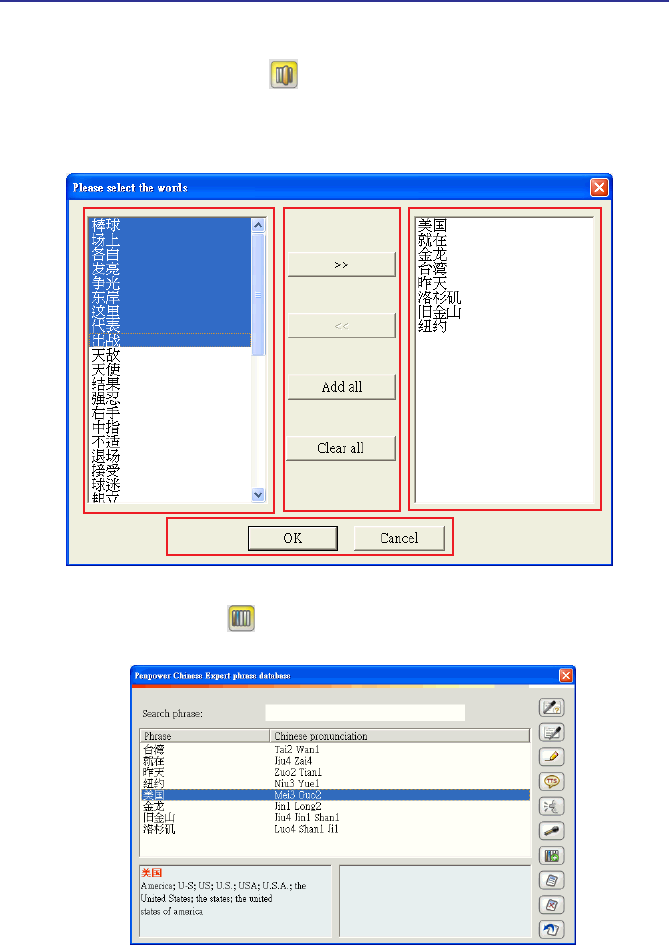
Chapter 3 Using the Chinese Expert
3-17
3.5 Auto Insert all Phrases
Press the Auto insert all phrases button, and the system will display a Please select
the words dialog box. You can select one word at a time, or press the Add all button to
import all of the words on the left column into the word database (self-select) on the right
column, then press OK.
Click the Phrase database button. In the Penpower Chinese Expert Phrase Data-
base dialog box, you can see all of the phrases in the article now listed in the database.
1 3
2
4


















