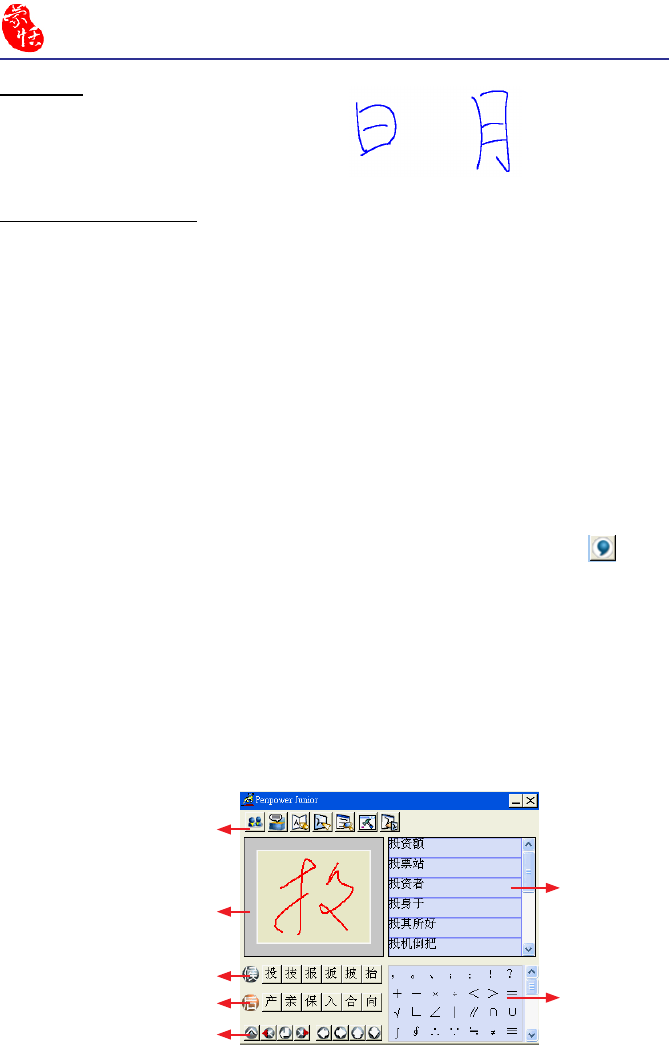
5-10
Chinese Expert
Incorrect:
The two parts of one word are written far
away from each other. The strokes may be
rexognized as two words.
Auto Phrase Correction
The Penpower Jr. automatically proofreads your writing content to improve the recogni-
tion rate. For example, if you continuously write
『天下太平』
(peace on the earth), but the
character
『天』
is written as
『夫』
, the Penpower Jr. uses its internal phrase dictionary to
correctly recognize the intended result of
『天下太平』
.
5.7.2 How to quickly x errors, enter phrases and symbols
When writing, candidate words based on the previous input will be displayed on the
handwriting toolbar. Each tap of the left function button on the touch pad will move the can-
didate words forward by one and also correct the results, allowing errors to be quickly xed;
the right function button allows the input of six habitual symbols. Alternatively, select a
candidate word on the handwriting toolbar to correct it. Click the Symbols Table button
with the mouse to open the symbols table and enter the corresponding punctuation symbol.
You can also tap the middle function button on the touch pad to switch to Mouse Mode.
In Mouse Mode, select the candidate word to edit with the candidate words database, post-
related word, phrase or select symbol database.
For example: in Handwriting Mode, the input
『蒙恬科技』
had the character
『技』
misread as
『投』
. Here you can click the middle function button on the touch pad to switch
to the Mouse Mode then choose from the candidate words eld
『技』
to correct the mis-
take. Once xed, tap the middle function button to switch back to the Handwriting Mode
and continue writing.
Function Button
Handwriting Inking
Phrase
Symbol
Candidate words
Post-related word
Hotkey


















