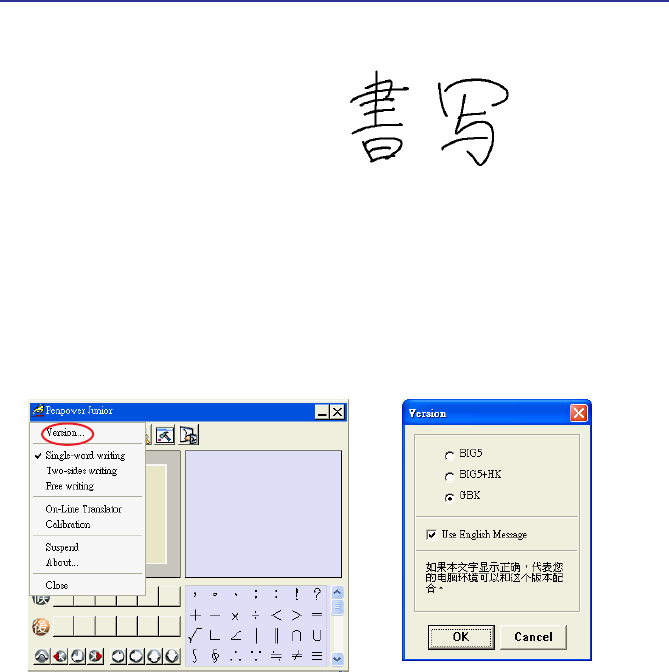
5-21
Chapter 5 Writing Pad Version
5.14 Mixing Traditional and Simplied Writing
5.15 Switching Versions
1. In Mouse mode, click Penpower Junior options, then click Version.
2. For the Win2000/XP/Vista operating systems for Traditional Chinese, Traditional Chinese
(Hong Kong) or Simplied Chinese, the output of the handwriting recognition is always
encoded using Unicode. If, after switching versions, you cannot see the message displayed
correctly at the bottom of the dialog box, your Windows operating system may not support
the version you chose.
3. Select Use English Message to display all of the messages in English.
No matter what characters you write, just set the recognition engine to determine whether
the output is shown as Traditional or Simplied Chinese. See 4.12.1 for more details.
You can mix writing traditional and
simplied Chinese words. For example, you
can write the two words
『
書
寫』
.


















