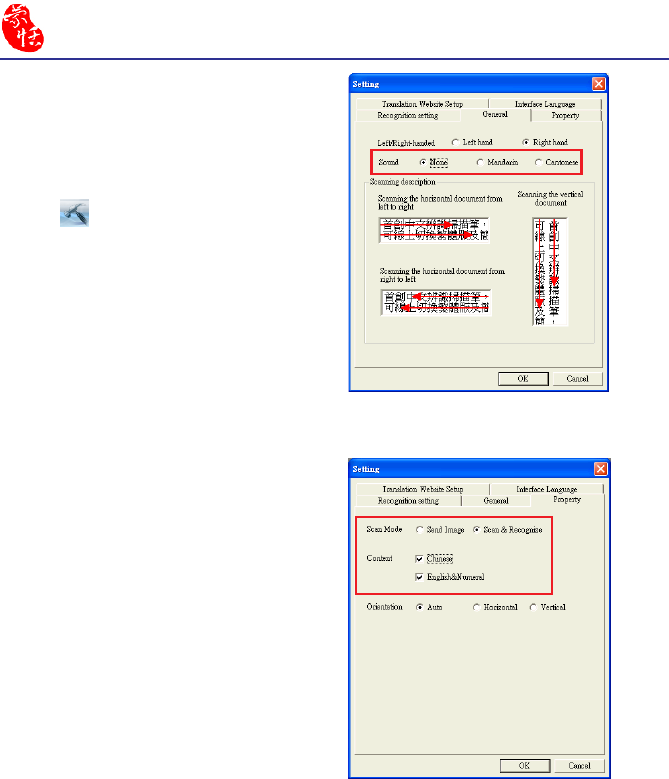
Chinese Expert
6-14
Every time a character has been recog-
nized, WorldPenScan will pronounce that
character in Mandarin.
1. Click Settings icon on the World-
PenScan toolbar.
2. On the General tab select None or Speak
in the Sound area.
6.8 Speech-While-Scanning
6.9 Property Settings
In the Property Settings page, you can
select Scan Mode, Content or Orientation.
Select Scan & Recognize, it will scan and
display text on your computer. If you select
Send Image, it will display the scanned im-
age to your computer.
Select Content to change settings ap-
propriate for the type of text being scanned.
The software supports Chinese, Japanese,
Korean, English or Numbers. Select the ap-
propriate conditions for higher accuracy.
Note: The Recognition Language must match the language of the content for optimal ac-
curacy.
Note: The Content setting accords with the Recognition Language setting to display the
supported settings.


















