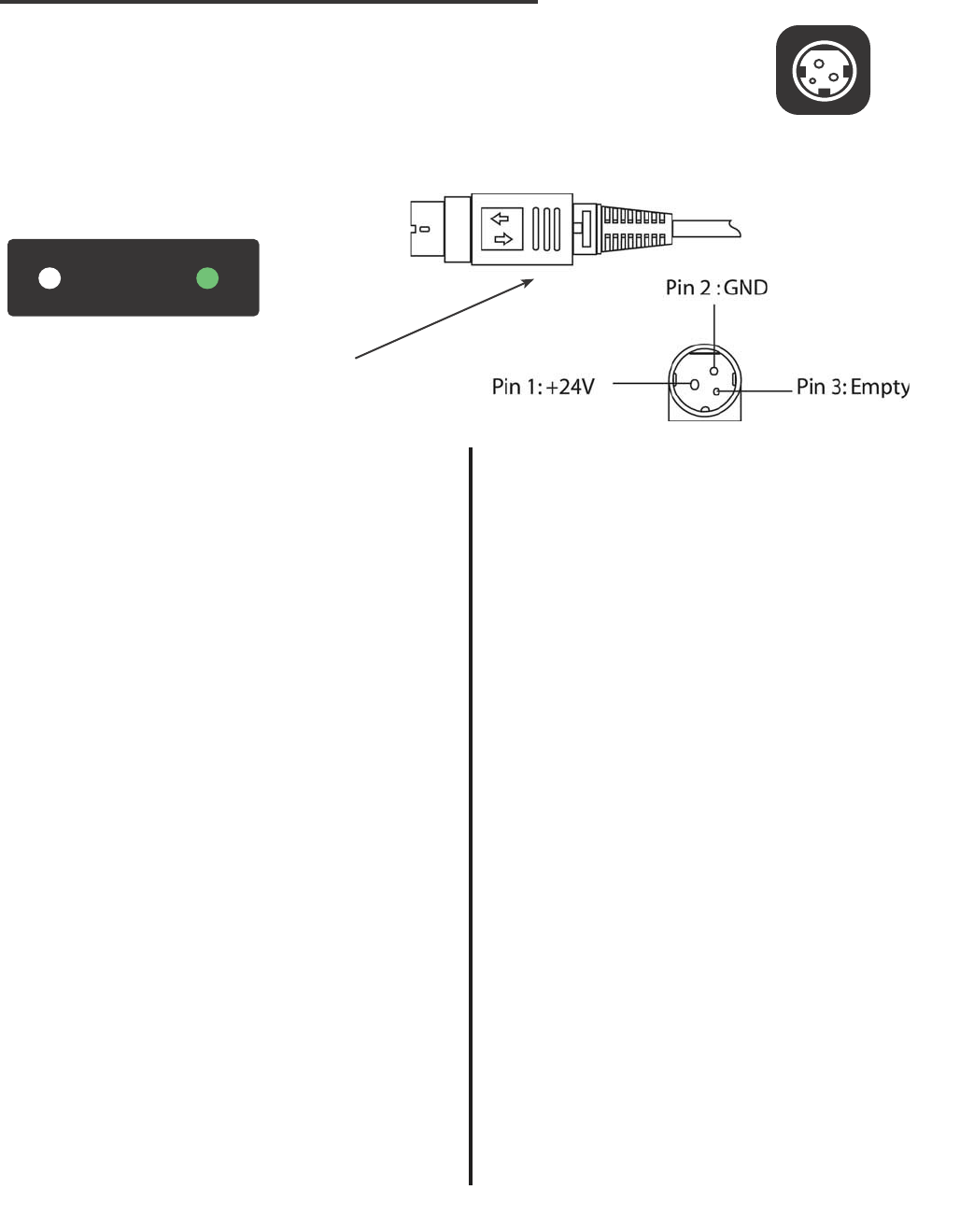
Pertech Resources Inc. November 2005 220321A 9
Power Supply
To avoid damage to the printer connect the Power Supply last.
1. Make sure the printer power switch is off.
2. Plug the Power Supply Cable into the printer. The power supply cable connector has a
locking mechanism to ensure that the cable stays fastened to the printer. When removing
the cable release the locking mechanism by pulling the mechanism away from the printer.
3. Plug the Power Supply Cable into a grounded outlet.
4. Turn the power switch on. The Power LED on the front of the
Printer will illuminate to green.
INPUT
Input Voltage: 90Vac To 255Vac
Input Current: <.5Arms At 90Vac
Input Frequency 47Hz To 63Hz
OUTPUT
Output Voltage: 24VDC
Output Current: .625A Minimum, No Minimum
Load Required
Rated Output Power: 15 Watts Minimum
Load Regulation: +/- 5%
Line Regulation: +/- 1%
Ripple Voltage: 250mV Peak To Peak
Inrush Current: 30A @ 115Vac, 40A @ 230Vac
Efciency: 60% Minimum, 75% Typical
PROTECTION
Over-voltage: 25.6Vdc TO 30Vdc
Short Circuit: Auto-Recover Upon Removal
Of Short
APPROVALS
Safety Marks: UL, CSA or CUL, *CE, *TUV
EMI: FCC Part 15 Class B
(Both Radiated And Conducted)
PHYSICAL
AC Plug: On Wall Mount Adapter
DC Cord Length: 1830mm (6 FT.)
DC Plug: 3-pin Locking Mini Din
(See Pinout Above)
Connector Cable Locking
Mechanism
Ink Jet 535X Power Supply
Impact 537X Power Supply
INPUT
Input Voltage: 90Vac To 255Vac
Input Current: 1.5A Max
Input Frequency 47Hz To 63Hz
OUTPUT
Output Voltage: 24VDC
Output Current: 2.5A Minimum, No Minimum
Load Required
Rated Output Power: 60 Watts Minimum
Load Regulation: +/- 5%
Line Regulation: +/- 1%
Ripple Voltage: 250mV Peak To Peak
Inrush Current: 50A @ 115Vac, 100A @ 230Vac
Efciency: 75% Minimum
PROTECTION
Over-voltage: 25.6Vdc To 30Vdc
Short Circuit: Auto-Recover Upon Removal
Of Short
APPROVALS
Safety Marks: UL, CSA OR CUL, CE, TUV
EMI: FCC Part 15 Class B
(Both Radiated And Conducted)
PHYSICAL
Ac Plug: IEC 320/C6
Dc Cord Length: 1830mm (6 FT.)
Dc Plug: 3-pin Locking Mini Din


















