User Manual BDL3215E / BDL4225E
1
SAFETY INSTRUCTIONS
WARNINGS AND PRECAUTIONS
KNOW THESE SAFETY SYMBOLS
CAUTION: TO REDUCE THE RISK OF ELECTRIC SHOCK, DO NOT REMOVE COVER (OR BACK). NO USER SERVICEABLE
PARTS INSIDE. REFER SERVICING TO QUALIFIED SERVICE PERSONNEL.
This symbol indicates high voltage is present inside. It is dangerous to make any kind of contact with any inside part of this
product.
This symbol alerts you that important literature concerning operation and maintenance has been included with this
product.
Note to CATV system installer: This reminder is provided to call CATV system installer’s attention to Article 820-40 of the National
(OHFWULFDO&RGH6HFWLRQRI&DQDGLDQ(OHFWULFDO&RGH3DUW,WKDWSURYLGHVJXLGHOLQHVIRUSURSHUJURXQGLQJDQGLQSDUWLFXODUVSHFLÀHV
that the cable ground shall be connected to the grounding system of the building as close to the point of cable entry as practical.
CAUTION: )&&&6$UHJXODWLRQVVWDWHWKDWDQ\XQDXWKRUL]HGFKDQJHVRUPRGLÀFDWLRQVWRWKLVHTXLSPHQWPD\YRLGWKHXVHU·VDXWKRULW\
to operate it.
CAUTION: To prevent electric shock, match the wide blade of plug to the wide slot, and fully insert the plug.
Attention: 3RXUpYLWHUOHVFKRFVpOHFWULTXHVLQWURGXLUHODODPHODSOXVODUJHGHODÀFKHGDQVODERPHFRUUHVSRQGDQWHGHODSULVHHW
SRXVVHUMXVTX·DXIRQG
Important: One Federal Court has held that unauthorized recording of copyrighted TV programs is an infringement of U.S. copyright
laws. Certain Canadian programs may also be copyrighted and any unauthorized recording in whole or in part may be in violation of these
rights.
TO PREVENT DAMAGE WHICH MAY RESULT IN FIRE OR ELECTRIC SHOCK HAZARD, DO NOT EXPOSE THIS
APPLIANCE TO RAIN OR MOISTURE.
Read and follow these instructions when connecting and using your computer monitor:
Unplug the monitor if you are not going to use it for an extensive period of time.v
Unplug the monitor if you need to clean it with a slightly damp cloth. The screen many be wiped with a dry cloth v
when the power is off. However, never use alcohol, solvents or ammonia-based liquids.
Consult a service technician if the monitor does not operate normally when you have followed the instructions in this v
manual.
The casing cover should be opened only by qualified service personnel.v
Keep the monitor out of direct sunlight and away from stoves or any other heat source.v
Remove any object that could fall into the vents or prevent proper cooling of the monitor’s electronics.v
Do not block the ventilation holes on the cabinet.v
Keep the monitor dry. To avoid electric shock, do not expose it to rain or excessive moisture.v
If turning off the monitor by detaching power cable or DC power cord, wait for 6 seconds before attach the power v
cable or DC power cord for normal operation.
To avoid the risk of shock or permanent damage to the set do not expose the monitor to rain or excessive moisture.v
When positioning the monitor, make sure the power plug and outlet are easily accessible.v
IMPORTANT: Always activate a screen saver program during your application. If a still image in high contrast remains v
on the screen for an extended period of time, it may leave an ‘after-image’ or ‘ghost image’ on the front of the screen.
This is a well-known phenomenon that is caused by the shortcomings inherent in the LCD technology. In most cases
the afterimage will disappear gradually over a period of time after the power has been switched off. Be aware that the
after-image symptom cannot be repaired and is not covered under warranty.