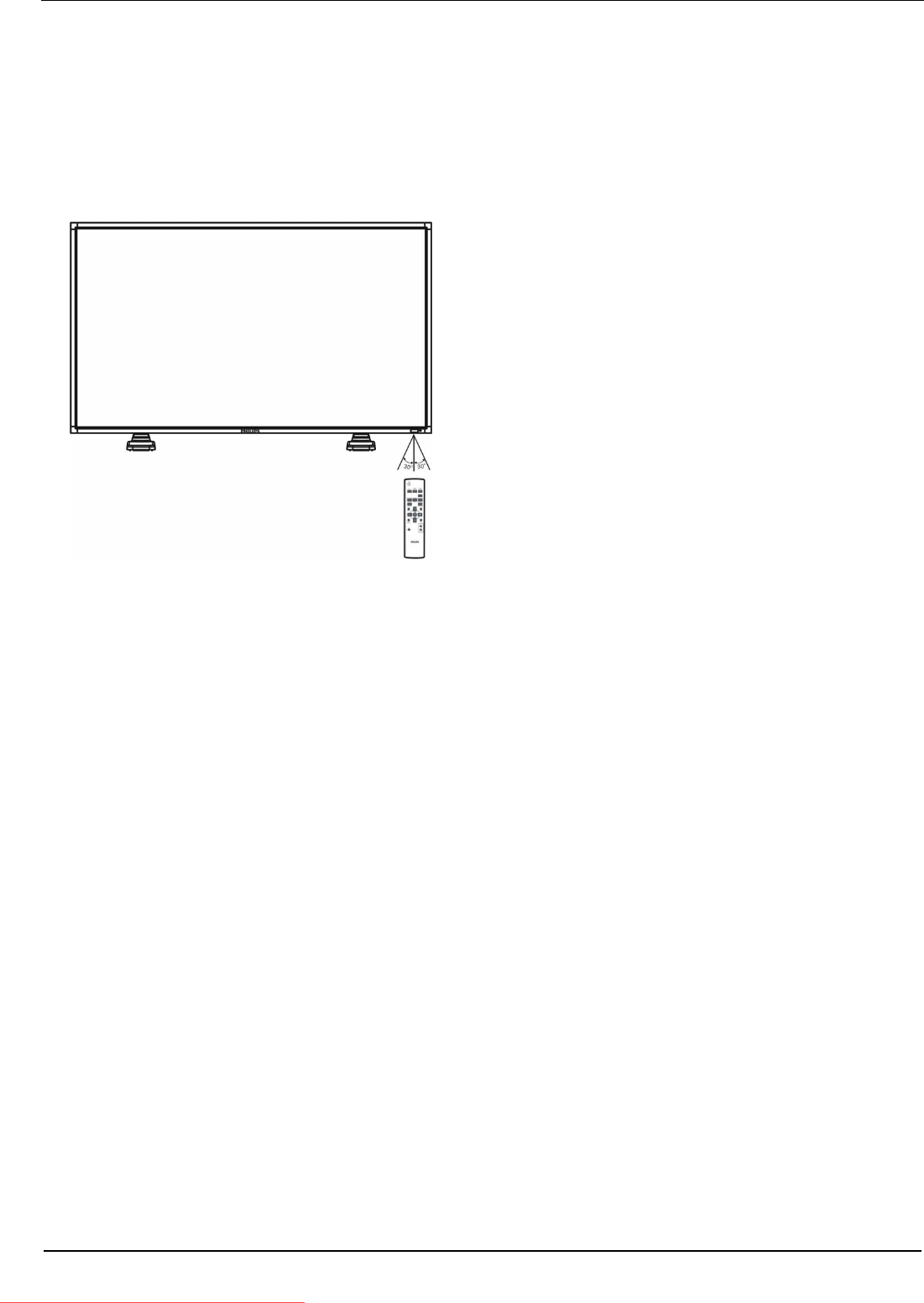
User Manual BDL4251V
12
Operating Range for the Remote
Control
Point
the
top
of
the
r
emote
contr
ol
towar
ds
the
LCD
monitor's
r
emote
sensor
during
button
operation.
Use
the
r
emote
contr
ol
within
a
distance
of
about
7
m/ 23
ft f
r
om
the
fr
ont
of
the
LCD
monitor's
r
emote
contr
ol
sensor
and
within
a
horizontal
and
vertical
angle
30°
with
a
distance
of
about
3
m/ 10
ft.
Handling the remote control
*
Do
not
subject
to
str
ong
shock.
*
Do
not
allow
water
or
other
liquid
to
splash
the
r
emote
contr
ol.
If
the
r
emote
contr
ol
gets
wet,
wipe
it
dry
immedi
ately.
*
A
void
exposur
e
to
heat
and
steam.
*
Other than
to
install
the
batteries,
do
not
open
the
r
emote
control.
NOTE:
T
he
r
emote
contr
ol
system
may
not
function
when
dir
ect
sunlight
or
str
ong
illumination
strikes
the
r
emote
contr
ol
sensor
of
the
LCD
monitor
,
or
when
ther
e
is
an
obstacle
in
the radiation
path.
Downloaded From TV-Manual.com Manuals


















