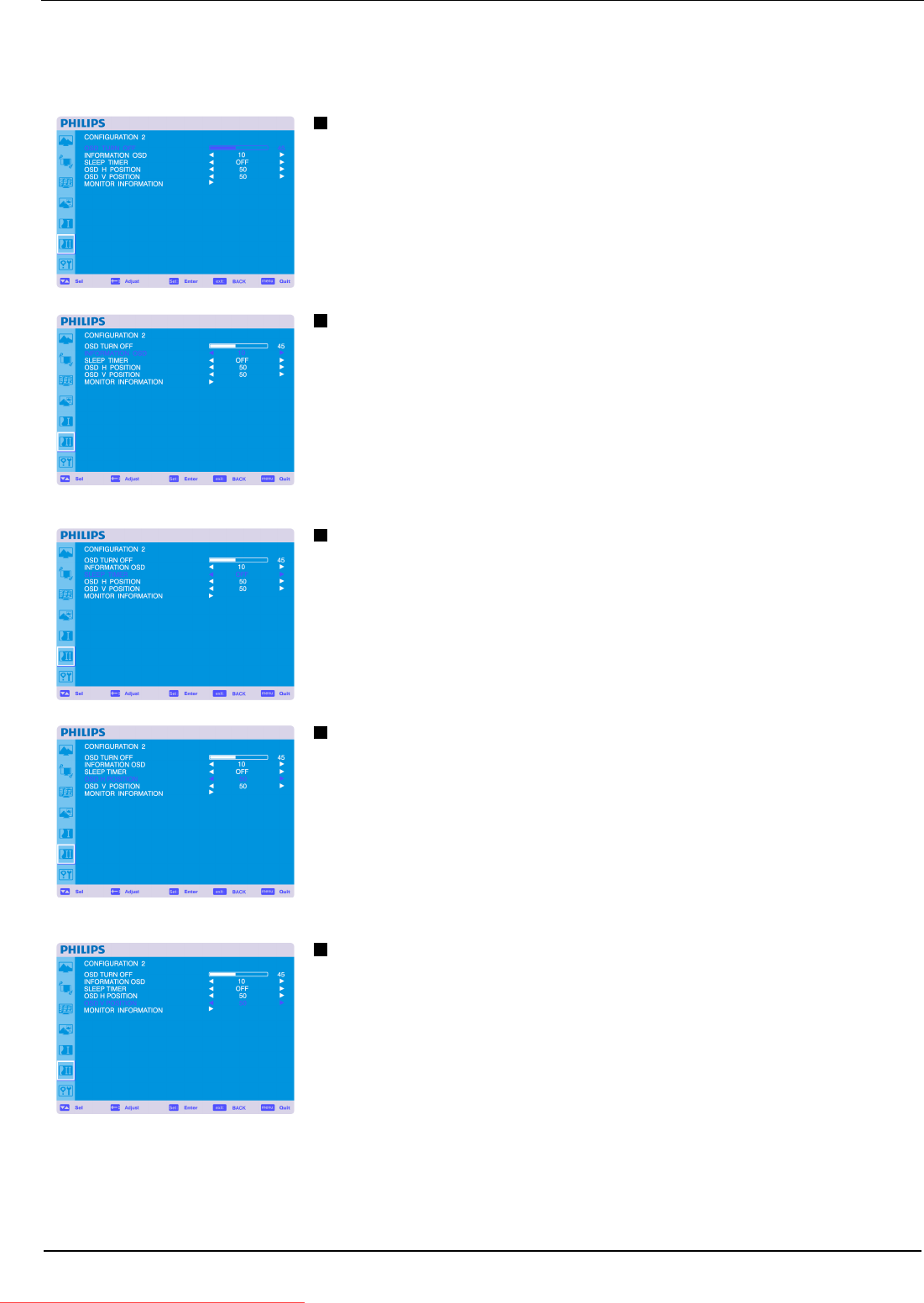
User Manual BDL4251V
36
Main-Menu
CONFIGUR
A
TION
2
OSD
TURN
OFF
The
OSD
contr
ol
menu
will
stay
on
as
long
as
it
is
used.
In
the
OSD
T
urn Of
f
submenu,
you
can
select
how
long
the
monitor waits
after
the
last
touch
of
a
button
to
shut
of
f
the
OSD
contr
ol
menu.
The
pr
eset
choices
ar
e
5
-120
seconds.
INFORMATION
OSD
Selects
the
information
OSD
to be
displayed
or
not.
The
information
OSD
will
be
displayed
when the
input
signal
is changed
or
a sour
ce
change
or
war
ning
message
like
no-signal
or
out-of
range.
A
time
between
1
to
10
seconds
is
available.
SLEEP TIMER
T
o
select
SLEEP TIMER
mode
ON/OF
F
.
In
the
SLEEP TIMER
menu,
you
can
pr
eset
the
monitor
to
automatically
power
down.
A
time
between
1
to
24 hours is
available.
When
the
SLEEP TIMER
is
set,
the
SCHEDULE
settings
will
be
disabled.
OSD
H
POSITION
Adjusts
the
horizontal
position
of
the
OSD
menu.
OSD
V
POSITION
Adjusts
the
vertical
position
of
the
OSD
menu.
Downloaded From TV-Manual.com Manuals


















