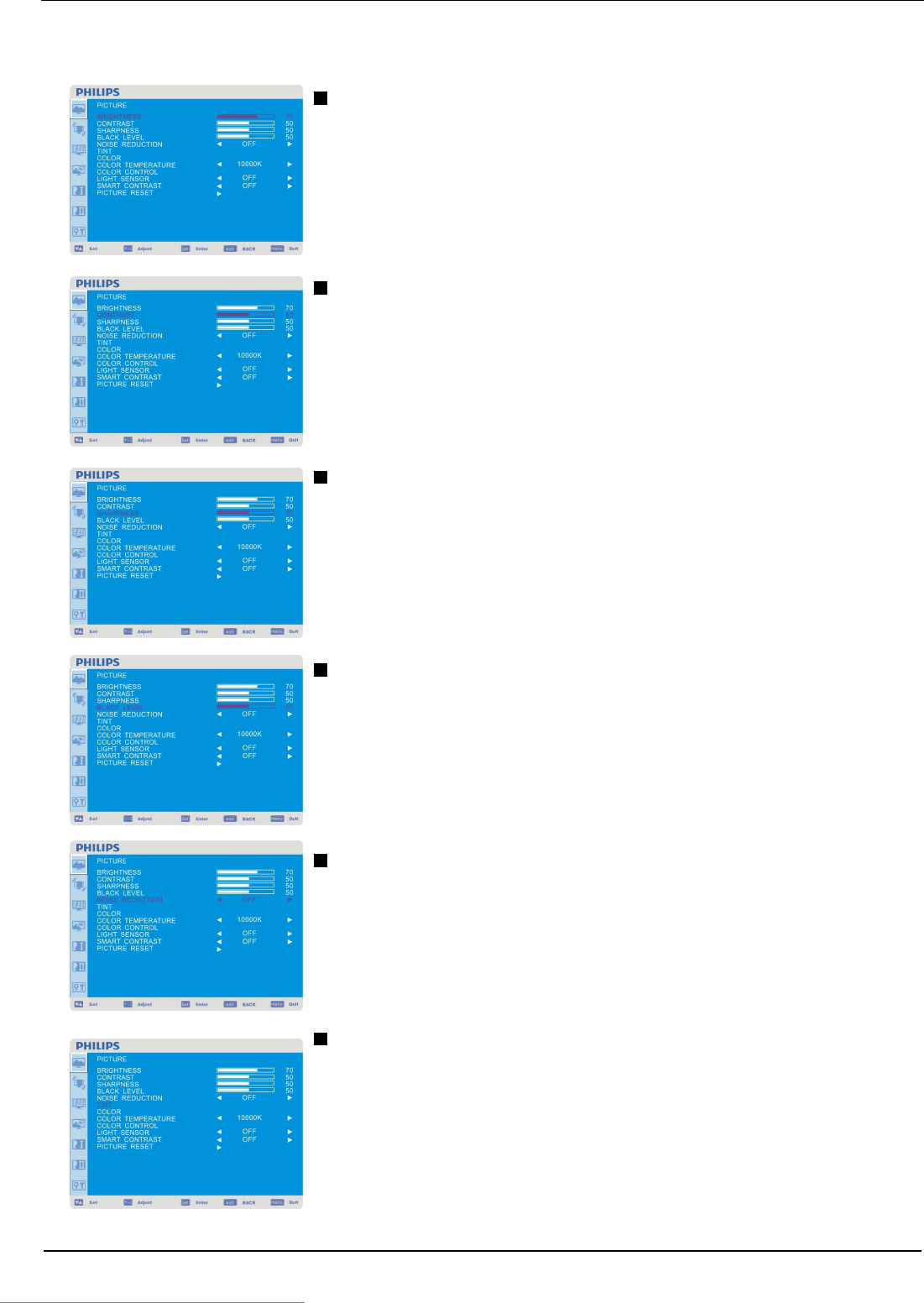
User Manual BDL4251V
28
Main-Menu
PICTURE
BRIGHTNESS
Adjusts
the
overall
image
and
backgr
ound
scr
een
brightness.
Press
+
button
to
incr
ease
brightness.
Press
-
button
to
decr
ease
brightness.
CONTRAST
Adjusts
the
image
brightness
for
the
input
signal.
Press
+
button
to
incr
ease
contrast.
Press
-
button
to
decr
ease
contrast.
SHARPNESS
This
function
is
digitally
capable
to
keep
crisp
images
at
any
timing.
It
is
adjustable
to
get
a
distinct
image
or
a
soft
one
as
you
pr
efer
and
set
independently
for
each
pictur
e
mode.
Press
+
button
to
incr
ease
sharpness.
Press
-
button
to
decr
ease
sharpness.
BLACK
LEVEL
Adjusts
the
image
brightness
for
the background.
Press
+
button
to
incr
ease
black
level.
Press
-
button
to
decr
ease
black
level.
NOTE:
sRGB
pictur
e
mode
is
standar
d
and
cannot
be
changed.
NOISE
REDUCTION
Adjusts
the
noise
r
eduction
level.
Press
+
button
to
incr
ease
r
eduction
level.
Press
-
button
to
decr
ease
r
eduction
level.
TINT
*
:
INPUT
HDMI ,
(HDMI
INPUT
MODE-HD),
COMPONENT,
S-
VIDEO,
VIDEO
only
Adjusts
the
tint
of
the
scr
een.
Press
+
button
the
flesh
tone
color
becomes
gr
eenish.
Press
-
button
the
flesh
tone
color
becomes
purplish.
Downloaded From TV-Manual.com Manuals


















