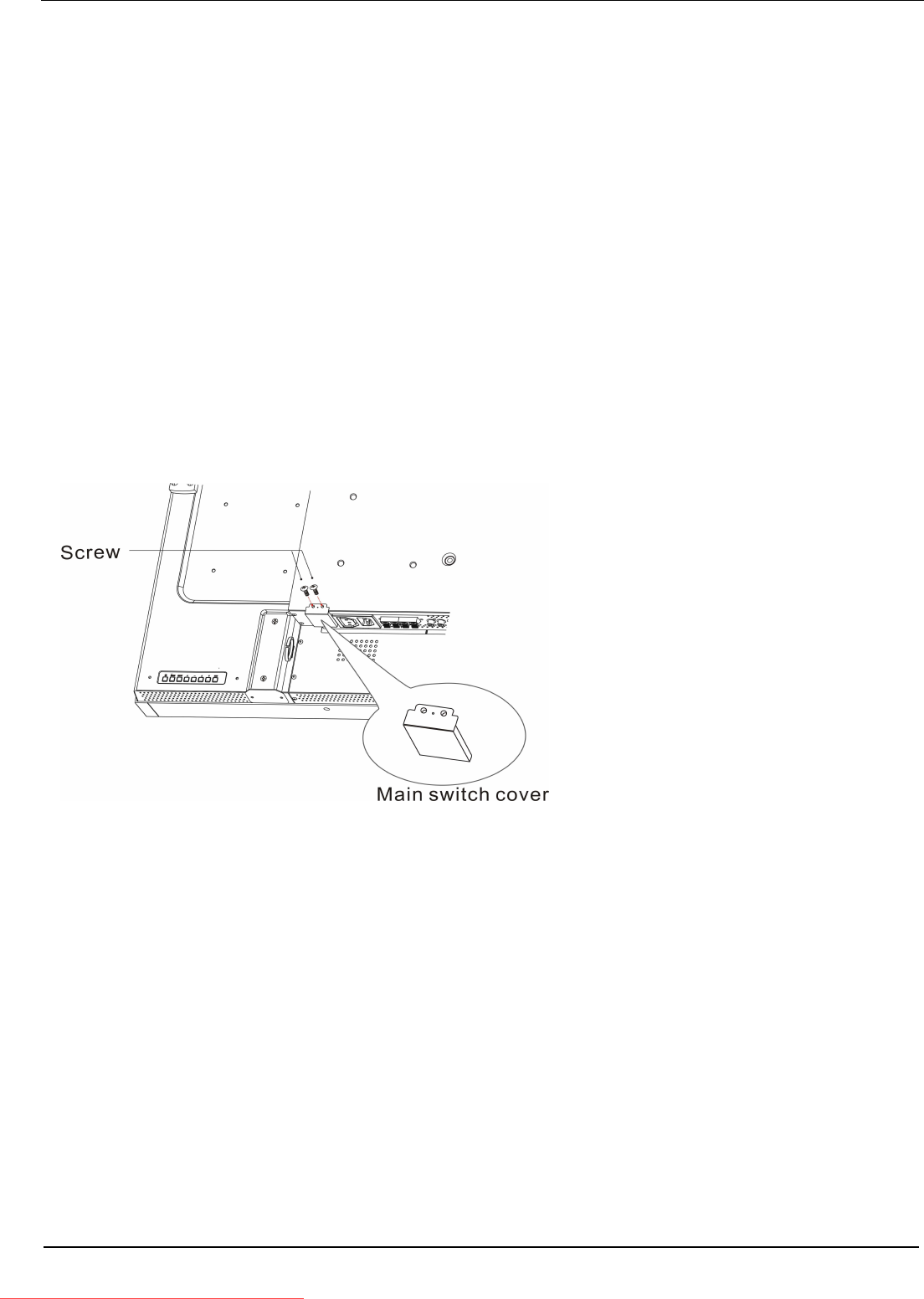
User Manual BDL4251V
17
9.
Adjust
the
image
Make
adjustments
to
brightness
or
contrast
if
requir
ed.
10.
Recommended
Adjustment
T
o
r
educe
the
risk
of
“image
persistence”,
please
adjust
the
following
items
based
on
the
application
being
used.
“POWER
SA
VE”
,
“PANEL SAVING
”
,
“DA
TE
AND
TIME”
.
11. To prevent
the
main
power
switch
fr
om
being
changed
T
o
pr
event
the
possibility
of main
power
switch being carelessly
pushed,
please
attach
the
main
switch cover (accessory) onto it
.
NOTE:
With
the
main
power
switch
cover
in
place,
the
main
power
switch
can
not
be
tur
ned
of
f.
Remove
main
power
switch
cover
in
or
der
to
turn
of
f
the
display
.
Downloaded From TV-Manual.com Manuals


















