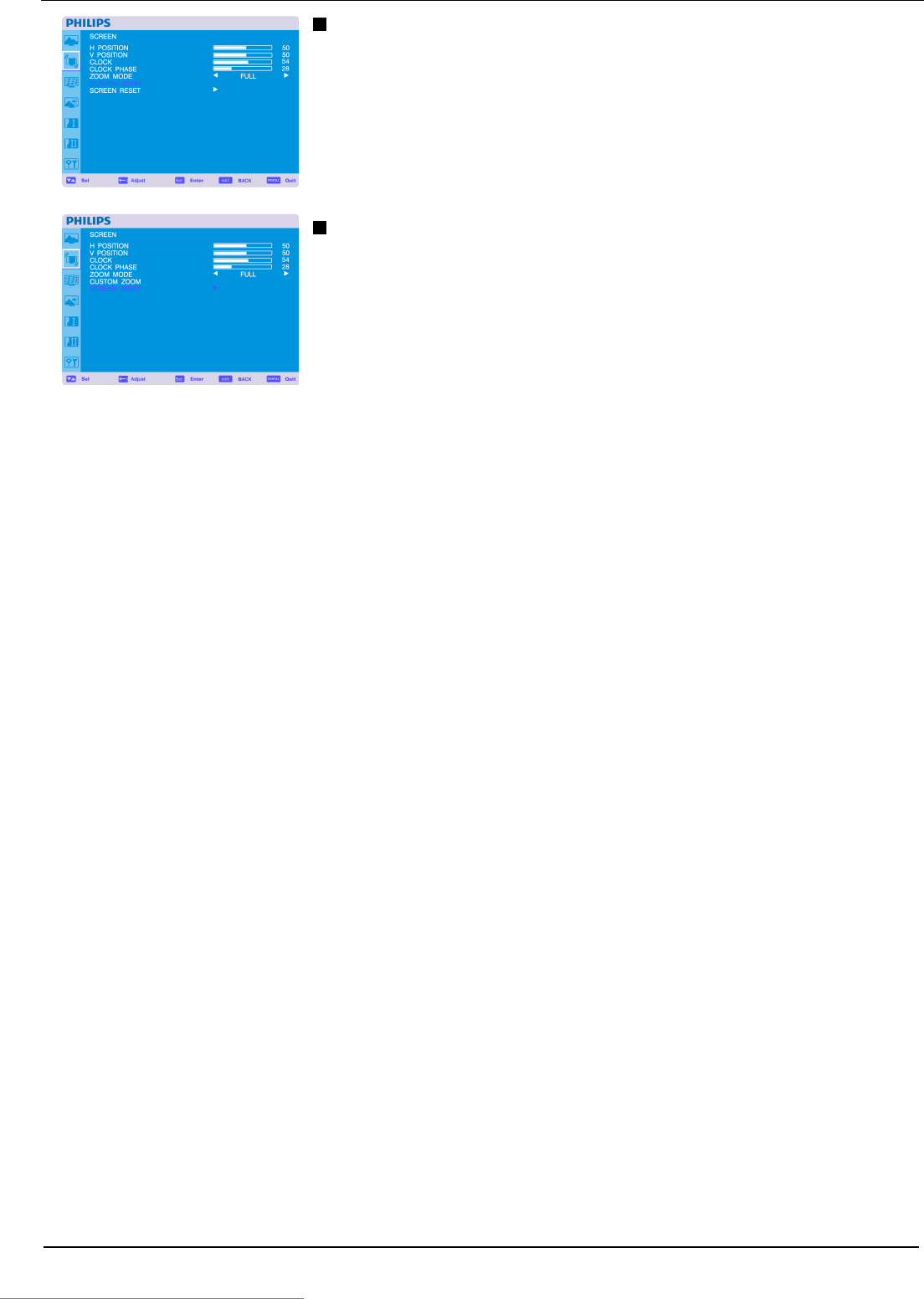
User Manual BDL4251V
31
CUSTOM
ZOOM
“CUSTOM
ZOOM”
will
be
selected
when
you
select
“CUSTOM”
on
the
scr
een
“ZOOM”
mode.
ZOOM:
expands
the
horizontal
and
the
vertical
size
simultaneously.
HZOOM:
expands
the
horizontal
size
only.
VZOOM:
expands
the
vertical
size
only.
H
POSITION:
moves
to
the
right
with
+
button.
moves
to
the
left
with
–
button.
V
POSITION:
moves
up
with
+
button.
moves
down
with
–
button.
SCREEN
RESET
Selecting
Scr
een
r
eset
allows
you
to
r
eset
all
OSD
settings
fr
om
PICTURE
setting.
Select
“Y
es”
and
pr
ess
“SET”
button
to
r
estor
e
the
factory
pr
eset
data.
Press
“EXIT”
button
to
cancel
and
then r
etur
n
to
the
pr
evious
menu.
Downloaded From TV-Manual.com Manuals


















