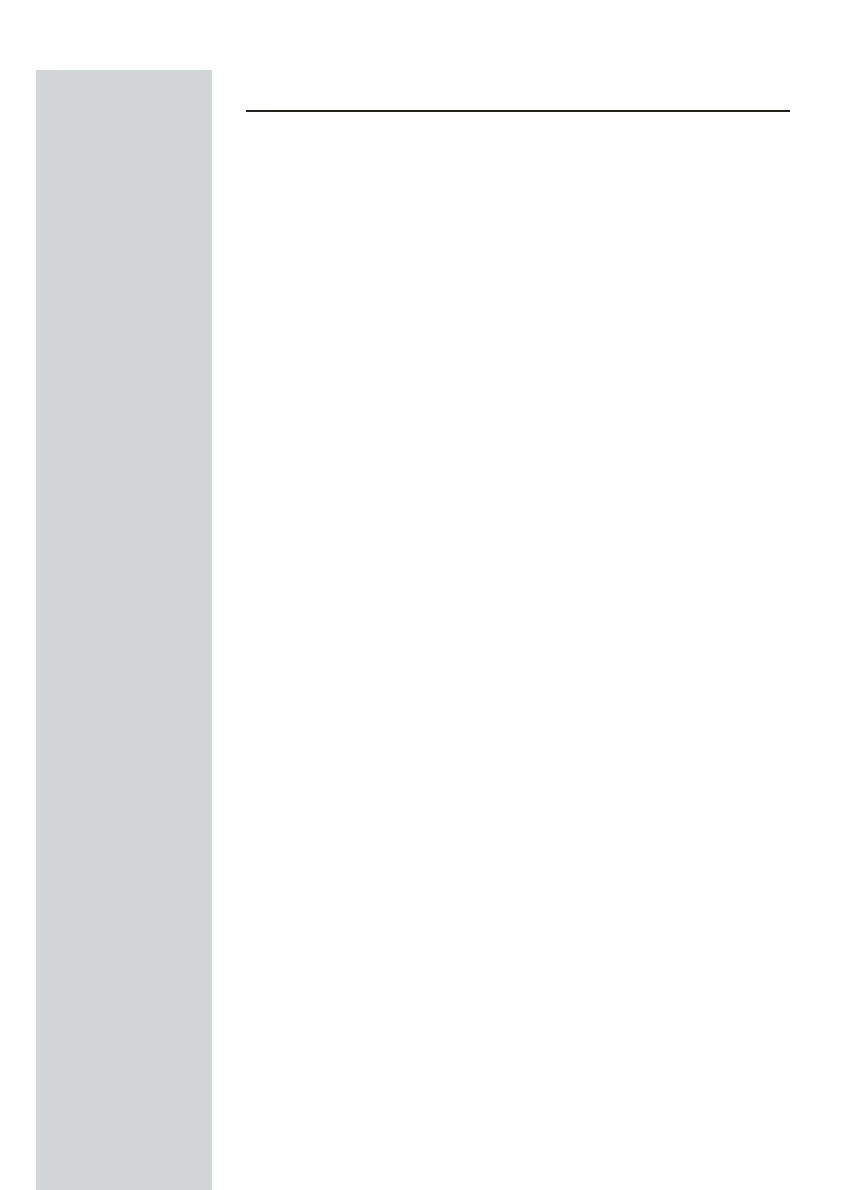
Connecting the Power Adapter
Plug the power adapter into the power socket on the Wireless Base Station,
and the other end into a power outlet. Check the indicator marked “PWR”
on the front panel to be sure it is on. If the power indicator does not light,
refer to “Troubleshooting”.
ENGLISH16


















