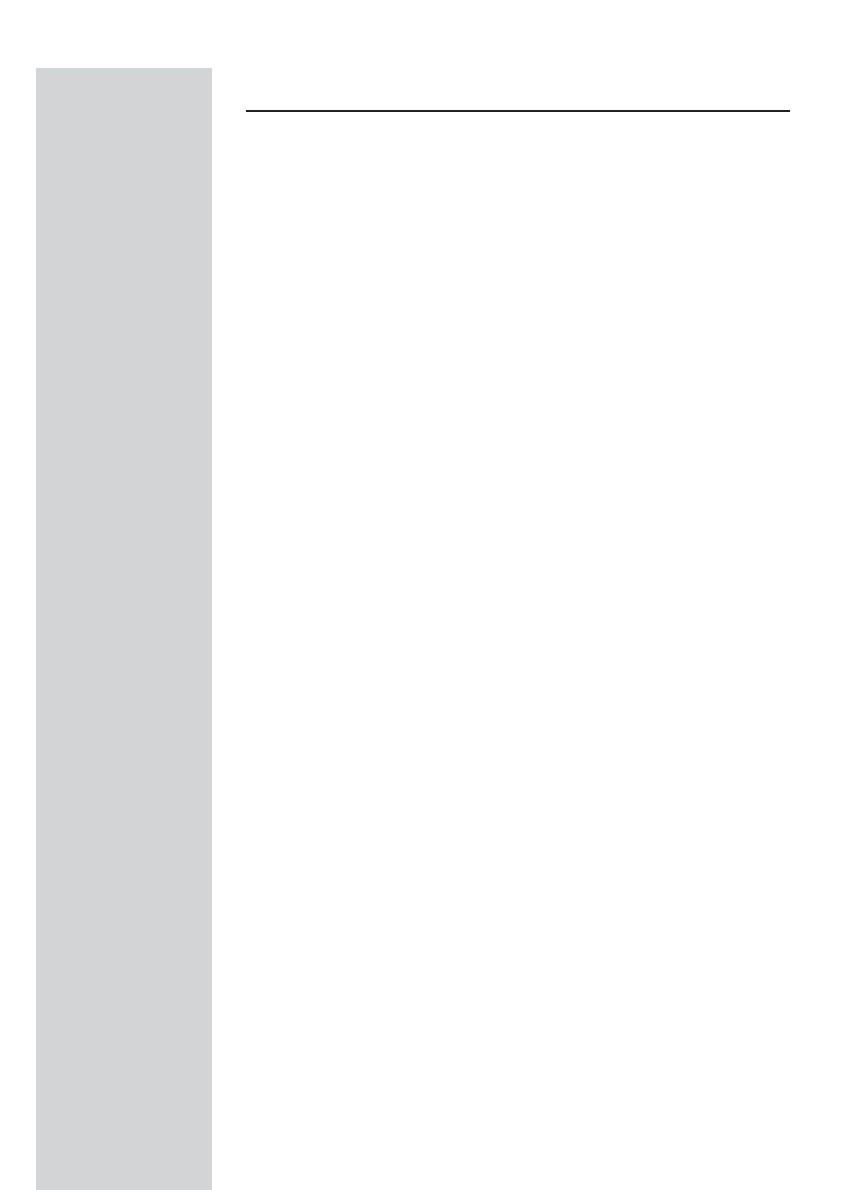
Configuring a Macintosh Computer
DHCP IP Configuration
You may find that the instructions here do not exactly match your screen.
This is because these steps and screenshots were created using Mac 9.0- or
Higher
1. Pull down the Apple Menu. Click Control Panel and select TCP/IP.
2. In the TCP/IP dialog box, make sure that Ethernet is selected in the
Connect via: field.
3. Select Using DHCP Server in the Configure field.
4. Close the TCP/IP dialog box.
ENGLISH22


















