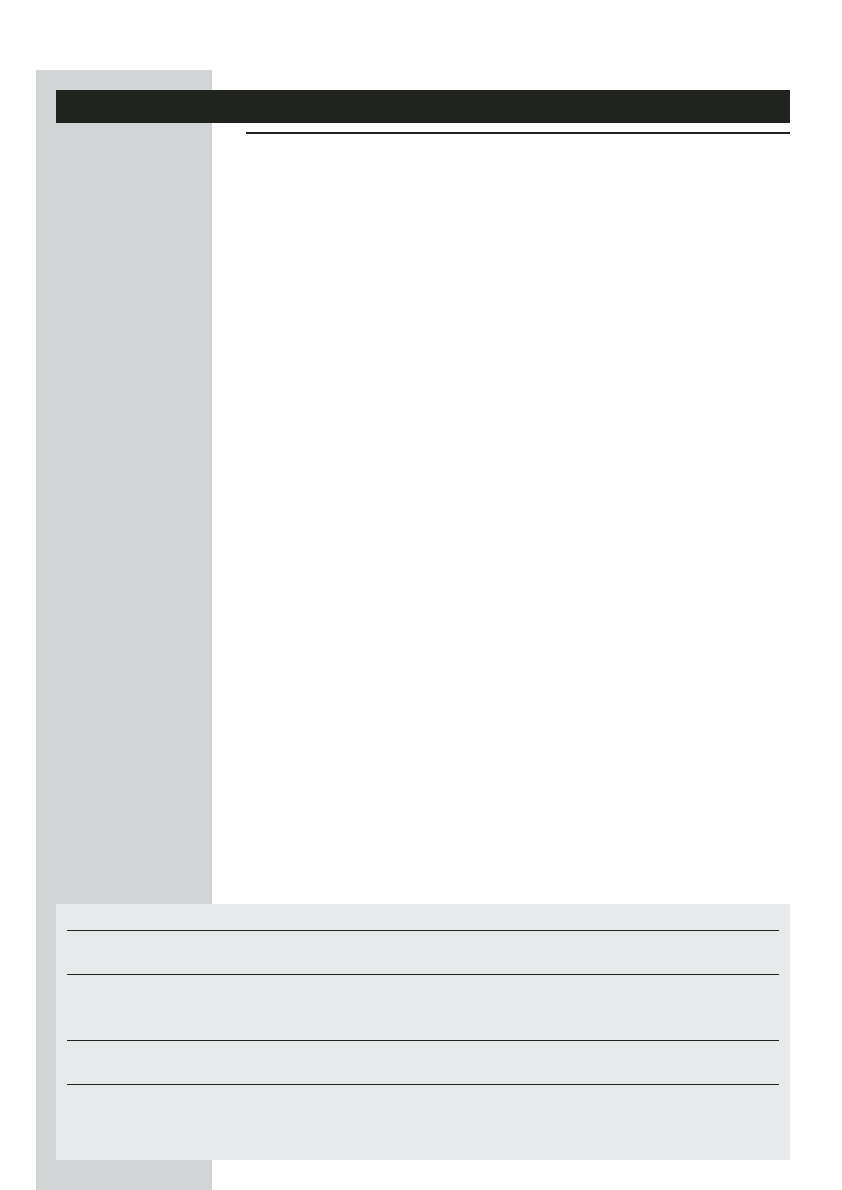
Wireless Base Station
CPWBS001
Thank you for purchasing the Philips Wireless Base Station.This Wireless
Base Station is a 11 Mbps wireless residential gateway, especially designed to
provide a simple and cost effective Internet access solution for both home
and SOHO users.
The Ethernet To Modem interface is designed to link the base station to
Internet through any xDSL or Cable broadband modem, enabling users to
link their home network to the Internet through its built-in 10/100Mbps
Ethernet LAN and Wireless Local Network interfaces.
Besides flexibility on home network connectivity, the CPWBS001 also
provides network security and management features for users like Network
Address Translation (NAT), Dynamic Host Configuration Protocol (DHCP),
advanced packet filtering with hacker attack monitor,logging and stateful
packet inspection (Firewall-SPI).Also, Universal Plug and Play (UPnP),
Dynamic DNS (DDNS),WiFi Protected Access (WPA),802.1x + TKIP, and
wireless to wired Ethernet bridging are all supported.
Technology for people...
1 Antennas
For connecting to your Wireless Network (also called WLAN or WiFi).
- The indicator LED lights up if there is an active connection.
2 Reset button
• Press it for 2 seconds to reboot the wireless base station.
• Keep it pressed for more than 5 seconds to restore the factory
default settings.
3 Ethernet ports
RJ-45 sockets for Broadband Modem and Ethernet network cables.
4Power
Socket for connecting the power adapter to the Wireless Base station.
5 Indicator LEDs
Display the network status.
LED LED colour Meaning
PWR Blue On when receiving power.
Off when power is disconnected
WLAN Off when wireless is disabled
(Wireless Blue On when wireless enabled and client active.
home network) Blinking when wireless enabled and no client.
To Modem Blue On when a link is established.
(Internet modem) Blinking when there is no link.
1/2/3/4 LAN Yellow (10 Mbps) Off if not connected
(Wired home Blue (100 Mbps) On when a link is established.
network) Blinking when transmitting.
ENGLISH 5
Legend of product
illustration on inside flap:


















